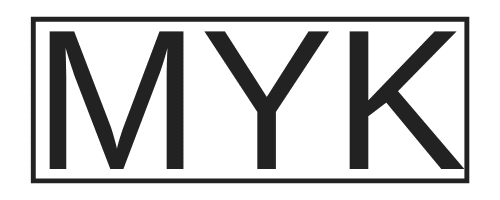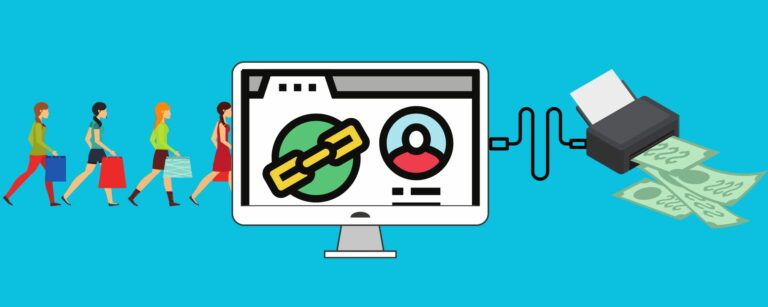5 Best NFC Business Cards 2023 (Ranked & Reviewed)
NFC business cards are quickly becoming a preferred method of sharing contact information. The best NFC business cards combine digital business cards’ benefits with traditional paper cards’ tactile experience.
Smart business cards offer numerous advantages over traditional paper business cards. The biggest is the ability to collect information digitally by simply tapping your phone.
When it comes to choosing the best NFC business card, there are many factors to consider:
- Purchase Price
- Accompanying App
- CRM integration
- Monthly Fees
- Customizability
- Material
- Team management
NFC business cards are quickly becoming popular with businesses of all sizes as they search for more efficient ways to share their contact information. To get the best value, take the time to research and compare the different products available.
What is NFC?
Near Field Communication (NFC) tech is a form of wireless transmission that enables devices to swap data when brought close together.
Think tapping your credit card or apple pay at the grocery store checkout.
NFC technology uses electromagnetic fields to transfer data between two devices.
It is an ideal choice for business cards. Users can quickly exchange contact information without manually entering any data.
Data protection is a crucial aspect to consider with NFC business cards. As digital tools, they must adhere to robust security protocols to ensure that personal and professional information is kept safe from unauthorized access or breaches.
Benefits of NFC Business Cards Over Traditional Paper Ones
NFC business cards offer some key benefits over paper business cards.
- Eco-friendly: Save the planet and reduce waste by ditching paper-based cards.
- Convenience: No more fumbling around trying to find your card – tap and go.
- Digital storage: Keep all your contacts in one place on your smartphone for easy access and organization.
- Editability: Update your professional details anytime without reprinting a whole batch of cards.
- Customization: Create visually appealing and interactive profiles that showcase your brand.
The ability to manage your contacts digitally is a significant benefit. It allows you to integrate your networking with CRM systems, track your sales force, how effective their outreach is, and even use detailed analytics to gain insights.
5 Best NFC Business Cards
Below is my list of the best NFC business cards
- Best Overall NFC Business Card – Blinq
- Best Budget NFC Business Card- Mobilo
- Best Unlimited Scans NFC Digital Business Card – Popl
- Best Premium Design NFC Business Card – V1CE
- Best NFC Business Card For Customization – Linq
1 – Best Overall NFC Business Card – Blinq

Pros
- Integrates with their digital business cards
- Bulk discounts
- No subscription for basic features
Cons
- Requires a subscription for more features
Blinq NFC cards are the perfect tool for quickly and easily sharing your contact details on the go. With their easy-to-use interface, you can edit your card and contact details anytime without reprinting it.
Easily integrate Blinq with your online profiles to create a comprehensive presence for you and your business.
Bulk discounts are available for teams, and the premium subscription plan includes additional analytics and app features.
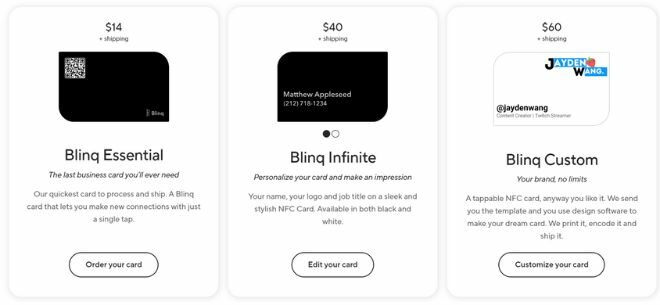
Their Blinq digital business card interface is one of my favorites, and I use it myself.
2 – Best Budget NFC Business Card- Mobilo

Pros
- Different Card Types (Plastic, Wood, and Metal)
- Unlimited Taps
- Personalized Landing Page
Cons
- No dashboard for personal
- CRM integration extra
Mobilo has taken its cards to the next level, offering plastic, wood, and metal business card finishes.
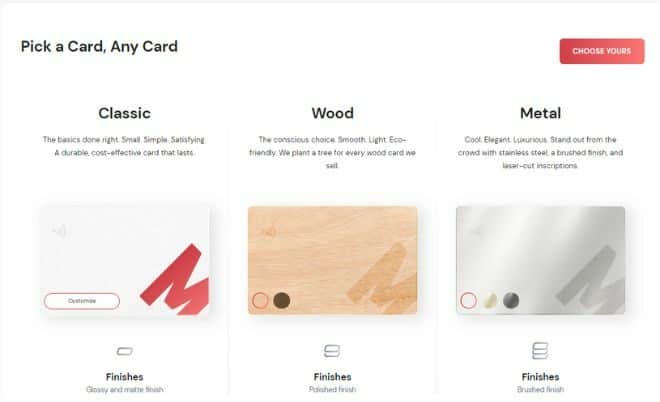
They offer unlimited taps, but the card does not have a dashboard for personal data tracking. CRM integration requires a monthly subscription.
They have designers that can help create a unique card design, and their cards are completely customizable on both front and back.

3 – Best Unlimited Scans NFC Digital Business Card – Popl
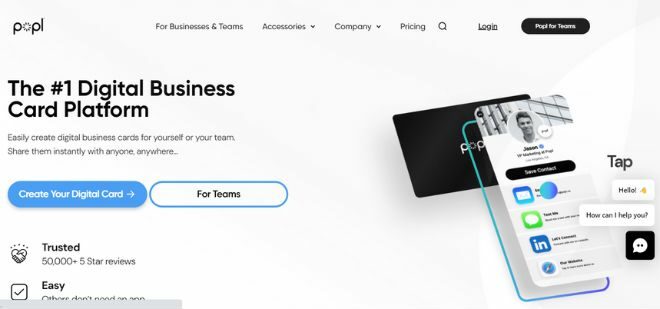
Pros
- Unlimited scans
- Social Media, Review and Payment Apps
Cons
- CRM integrations with Popl pro
Popl is one of the world’s leading NFC business card services. The Popl app offers a range of features to help you create an impressive digital business card that looks great and makes the perfect first impression.
Popl includes analytics and reporting, unlimited scans, social media integration, and review apps. They also offer CRM integrations with their Popl Pro package.
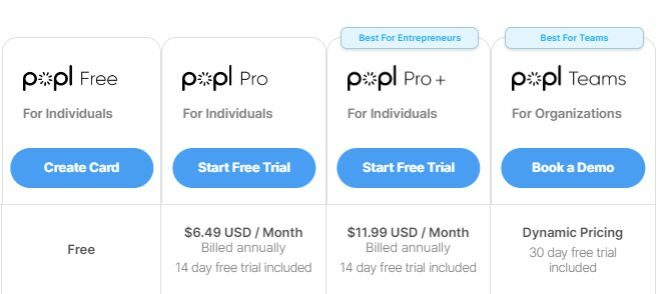
4 – Best Premium Design NFC Business Card – V1CE
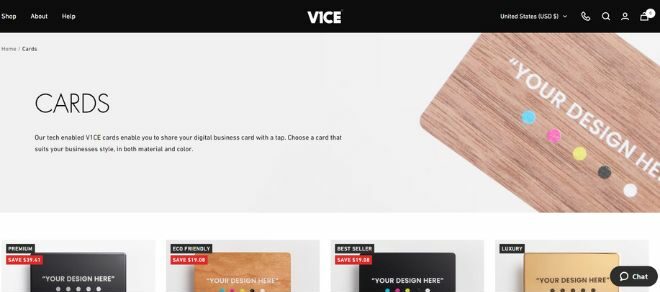
Pros
- Premium design
- Lead Forms
- Socials
Cons
- Pricey
The V1CE NFC Business Card has a striking design. The premium finish is apparent in the metal cards and shows at networking events.
Their cards come with lead forms, which allow you to capture clients’ data quickly and efficiently. Additionally, they offer social media integration and other app integrations.
You can set up multiple business cards for various purposes, update details in real-time, and swiftly transition between these profiles.
The downside is that this premium service comes at a price and requires an annual subscription to access all features. However, if you
Like MOBILO, V1CE seamlessly integrates with CRMs and provides card-sharing functionalities, ensuring your team can share digital business cards with potential clients and customers effortlessly.
Moreover, V1CE offers an analytics dashboard that consolidates data on all interactions between your team and their contacts.
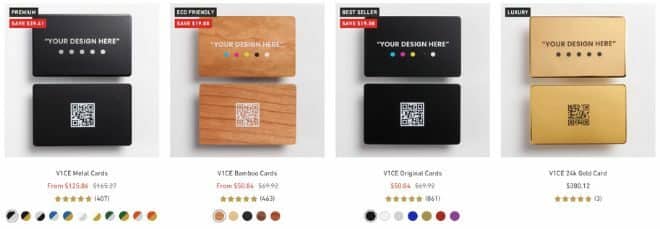
5 – Best NFC Business Card For Customization – Linq

Pros
- Bulk discounts
- Linq for teams
- Fully customizable
Cons
- Linq Pro required for advanced analytics
Linq offers a range of innovative networking products to streamline how you share information. Central to their offerings is the Linq Card, a unique, customizable smart business card that serves as a digital touchpoint for all your professional information.
The card can be tailor-made to showcase various content, from photography to social media links and contact details.
The premium Linq Pro includes advanced analytics and the ability to add rich content video embeds, booking buttons, and music players to their pages.
Linq for Teams has bulk discounts and a unified platform for team management.

Digital Business Cards
There are several types of smart cards in the digital business card market. These include
- Digital Business Cards
- NFC Business Cards
- vCards
- QR code
A smart business card lets you exchange contact information digitally by tapping an NFC card or scanning a QR code. Digital business cards are stored in your device and can be updated with the latest contact information.
The best digital business card platforms allow you to create a unique profile that reflects your brand identity, such as custom colors, logos, or photos. You can also customize content on the page, including links to social media profiles, websites, videos, and more.
NFC cards offer smart card features with the benefit of a physical business card.
How do I make an NFC card?
Creating a smart business card is easier than it might seem. Here is a step-by-step guide on how to make NFC business cards:
- Choose an NFC Card Provider: Many providers are available, offering a range of designs and features.
- Register and Create Your Profile: After choosing a provider, you must register an account. This usually involves providing your email address and setting a password.
- Fill in Your Information: The next step is to input your professional information. This could include your name, job title, company, and contact details. Some platforms also allow you to add a profile picture or logo.
- Customize Your Card: Most digital business card providers offer templates and customization options. You can choose a design that suits your own branding and add colors, fonts, and other elements to make the card uniquely yours.
- Add Features: Depending on the provider, you can add extra features, like links to your social media profiles, a booking button, or videos.
- Save and Share: Once you’re happy with your card, save it and start sharing! Most platforms provide you with a unique URL or QR code that you can share with others, either digitally or by printing it on physical items.
FAQ
Are NFC cards a good idea?
NFC business cards are an excellent choice for modern professionals – they’re convenient, eco-friendly, and offer enhanced networking opportunities for your business.
How does NFC work on business cards?
NFC technology enables contactless communication between devices within close proximity, allowing someone to instantly share your digital portfolio or contact information by tapping their smartphone against your NFC-enabled card or tag.
How safe are NFC business cards?
NFC business cards are generally safe. Data transfer with NFC technology only occurs when two devices come into close proximity (4 cm), and most smartphones require user confirmation before accepting shared information from an unknown source.
If you want to increase the security of your information, you can purchase a card case that blocks NFC signals when not in use. This will prevent accidental data sharing with anyone who has an NFC-enabled device.
What is the difference between an NFC business card and a digital business card?
An NFC business card uses Near Field Communication technology to share contact details with a simple phone tap. In contrast, a digital business card typically requires scanning a QR code or exchanging information via email or social media platforms. Some digital business card providers are:
The best NFC business cards physically represent your information, adding professionalism and convenience.
Digital business cards are usually associated with a digital portfolio or website, allowing you to include more detailed information than can fit on a physical card.
What types of NFC cards are available?
Various NFC cards are available, ranging from basic plastic credit card styles to high-end metal cards.
Do NFC business cards work with iPhones?
Yes, an NFC business card will work with an iPhone. iPhones have been able to read NFC tags since 2017 when Apple released its first iPhone model with an embedded NFC reader.
You must turn on “NFC” in your Settings to use your NFC business card with an iPhone. Once enabled, tap your phone against the card, and it should automatically initiate data transfer.
What are the best NFC Business Cards?
The best NFC Business cards are:
- Blinq
- Mobilo
- Popl
- V1CE
- Linq
Conclusion
As we navigate the digital era, how we network and exchange information rapidly evolves. Integrating NFC technology with business cards is a convenient and eco-friendly way to share contact information.
With their convenience, eco-friendliness, and advanced networking capabilities, NFC business cards are replacing traditional business cards.
The best NFC business cards offer a seamless, secure, and contemporary approach to sharing contact information, making them an excellent choice for modern professionals.
While they may face competition from digital business cards, the simplicity and the physical-digital blend they offer make them a unique fixture in the evolving professional networking landscape.