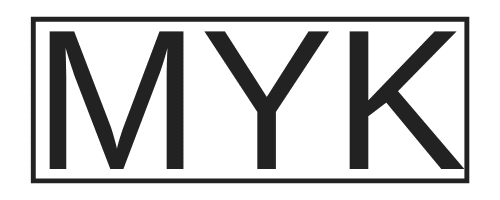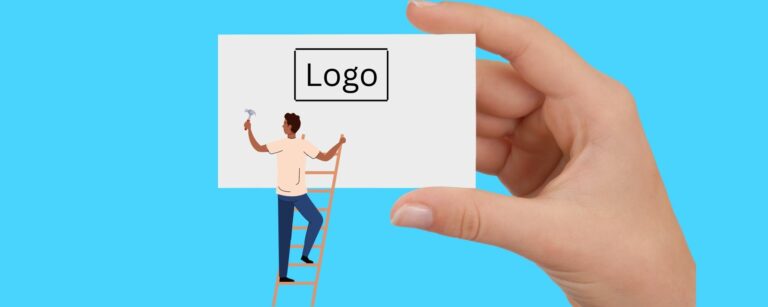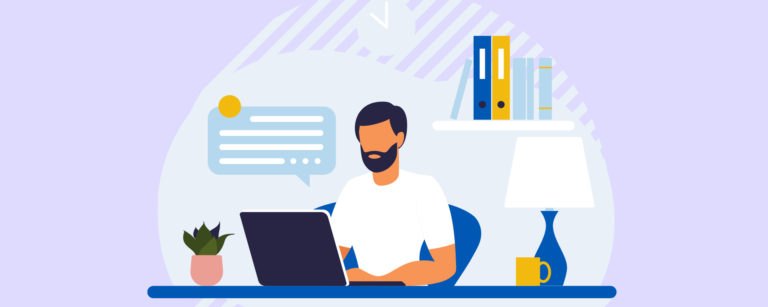AI Automation for Business Owners – Revolutionize Your Systems and Processes
Artificial intelligence has fundamentally changed what it means to be a company!
In a recent interview, Sam Altman, the CEO of OpenAI, discussed how AI Automation for business will result in a one-person billion-dollar company.
AI will enable smaller teams to achieve bigger things.
— Alexis Ohanian 🇦🇲 (@alexisohanian) January 31, 2024
A one-person company can now hit a billion-dollar valuation 💰
I chatted with @OpenAI CEO @sama at the @RobinHoodNYC x @jpmorgan Investors Conf a while back + chatted about the immense impact AI holds for startup success ↓ pic.twitter.com/VViW22eajy
Something that would have been unthinkable before the introduction of AI.
It’s pretty simple: if you aren’t using AI to help run your business, you are falling behind. Entrepreneurs learning to use artificial intelligence in their companies will be light years ahead of their competition.
My Journey With AI Automation
I have been using AI tools for a couple of years now. I have used it for SEO optimization and research and tried to use it for social media. I experimented with various AI models and algorithms to enhance my SEO with natural language processing and social media engagement business workflows. They were helpful, but I never found AI a fantastic productivity tool.
I saw 20% – 30% increases in productivity but not much else.
This is a common experience with AI. You play with it and use it for searches but never really experience its true power.
That all changed a couple of months ago; I was on the verge of hiring a VA to help with outreach. I have a solid outreach process, but it’s time-consuming, tedious, and repetitive, and I don’t enjoy it. The perfect job to delegate!
While writing the job description, I got distracted and started watching YouTube (yes, I’m fallible; I get distracted too). While scrolling, a video about using AI to generate 1,000 shorts in 10 minutes popped up.
Damn, now, that sounded interesting!
Twenty minutes later, I was hooked—serendipity at its finest (well done YouTube algorithm).
The video was about how to use Make Automation, ChatGPT, and Canva to streamline the creation of YouTube shorts.
If you’ve ever had an epiphany moment where things clicked into place, you will understand how much of an aha moment this was for me.
This was the true potential of AI.
I needed to learn more!
I spent the next month building AI-powered automated systems and processes for my business.
What is AI Automation?
Let’s define what I mean by AI automation. AI automation is any workflow that runs automatically and uses AI during one of the steps. Automation and AI will revolutionize how businesses operate. They will streamline processes and enhance efficiency. Platforms like Make, Zapier, or IFTTT link processes and apps and integrate AI as one of the steps.
Example 1:

A customer support request email arrives in your inbox and triggers your workflow. The workflow sends the email to a custom GPT you created that uses your customer support documentation to generate a response. Implementing AI automation in customer support can significantly reduce response times and improve customer satisfaction. The response is sent back to your email system, which sits in draft form to be reviewed by your customer support team before sending.
Example 2:

You upload a new blog article to your site. A trigger that monitors the site’s RSS feed begins the workflow. The workflow downloads all the images from the article and sends the article titles to AI to generate captions for LinkedIn, Facebook, and Instagram. Then, upload them to a cloud database where you manage your social media system. Once you have reviewed and approved the captions and approved the post, another workflow is triggered, and the image and captions are posted across the social media platforms.
These are simple AI automation, but they can significantly impact your business.
How to Get Started
Okay, so where should you start?
1 – Choose Your Automation Tools

Below is the tech stack I use for automation. These automation technologies are essential for creating efficient and scalable workflows.
- Make: The best tool I have found so far for creating workflows
- AirTable: Online database
- ChatGPT & Dall-E: excellent LLM; you will need an API key
- Perplexity.ai: AI that allows real-time search
- Placid: Image and video automated generation
You can switch out Airtable for Google Sheets as a free option. I built my first few scenarios using Google Sheets, but it’s clunky and less powerful. As you progress, consider upgrading to AirTable or another online database.
You only need Perplexity if you need the AI to grab real-time information from the internet. Otherwise, ChatGPT or Claude will do the trick. I usually grab the data and feed it directly to the AI using workflows.
2 – Choose What Repetitive Tasks to Automate

As Tim Ferriss says in The Four-Hour Work Week, “Never automate or delegate an inefficient or ineffective process!” Automating an inefficient process compounds inefficiency.
Here are some things to consider when choosing what to automate:
- Identify Repetitive Tasks: Look for frequent tasks that require constant manual input. Automating these tasks can significantly reduce the reliance on human labor for mundane activities.
- Evaluate Time Consumption: Focus on processes that take a significant amount of time.
- Assess Error Rates: Consider tasks prone to human error.
- Consider Scalability: Choose processes that will benefit from automation as your business grows. Scalable tasks can adapt to changing demands without additional effort.
- Measure Impact on Productivity: Prioritize automation to significantly enhance productivity and efficiency, leading to faster turnaround times.
- Start Small and Iterate: Begin with less complex processes to build confidence and understanding before tackling larger, more intricate workflows.
3 – Build Your First Workflow

Here is a quick step-by-step guide on how to create your first workflow. This workflow uses Make and ChatGPT to post a relevant tweet about your site’s most recent article. Machine learning models like ChatGPT can generate contextually relevant content for social media posts.
Set Up Accounts
Make.com Account: Go to the Make website and sign up for a free account. You will get 1,000 operations per month with the free plan.
OpenAI (ChatGPT) API Account: If you don’t already have an account, go to the OpenAI website and create one.
- API Key: Obtain an API key from your OpenAI account dashboard. This key will be used to authenticate your requests to ChatGPT.
Twitter Developer Account: Visit the Twitter Developer portal and apply for access. You will need to provide details about your intended use of the API.
- Create a Project: Once approved, create a new project and generate API keys and tokens. Keep these credentials secure, as you will need them to post tweets from your automation.
Create the Business Processes Automation Workflow
Step 1: RSS Feed Module

Create a New Scenario: In Make.com, click “Create a new scenario” to start the automation process.
Add RSS Module: Search for the RSS and select it. Choose the trigger event, “New Item in Feed.”
Configure Feed URL: Enter the URL of the RSS feed you want to monitor. This will trigger the automation.
Step 2: Send to ChatGPT

Add ChatGPT Module: After the RSS module, add an HTTP module to send a request to ChatGPT.
Configure The ChatGPT Chat Completion:
- Set-Up API Connection
- System Prompt
- User Prompt
- Token Limit = 0
Step 3: Post to Twitter

Authentication: Enter your Twitter API credentials to authorize the action.
Add Twitter Module: Search for the Twitter app and select it. Choose the action “Create a Tweet”.
Configure Tweet Content: Use the output from the ChatGPT module as the tweet’s content.
Step 4: Test
Right-click on the RSS Module and select “Run this Module” to test the automation. You should see a tweet posted on your Twitter account with the generated text from ChatGPT.
Congratulations! You have successfully set up an automation that generates and posts tweets from an RSS feed of blog articles.
Welcome to your first automation!
Tips & Tricks
1 – Use AI to Create your AI Prompt
Don’t pay someone to generate AI prompts; use the AI to do this for you.
Step 1 – Prime the AI
“You are an expert at creating AI prompts. I am writing a system prompt to [describe your goal/outcome]. You will help me to create the prompt. Do you understand?”
Step 2 – Review & Iterate
Review the prompt and suggest changes on what you think will work best.
Step 3 – Ask the AI For Suggestions
“Is there anything else you recommend adding to the prompt to improve the output?”
“Please assess the prompt and tell me what you could do to improve it.”
Step 4 – Test the prompt
- “This looks great. You will now help me to review the prompt. I will provide you with the prompt, and you will generate responses. I will review the responses and provide feedback. Do you understand? Wait for more input before proceeding.”
- “Here is the prompt you will use. Review this and wait for more input: [Current version of prompt]”
- “Please use the prompt provided with the following input: [Sample data]”
- Review the output and provide feedback. Have the AI update and change the prompt until you get the desired output.
2 – Priming The AI Properly is Critical
Priming the AI is about telling it what you want it to be and what you want it to do. This is the system message part of your Make ChatGPT automation. The better you prime the AI, the better your results.
3 – Human Oversight is Essential
AI doesn’t need to do the whole job for you; you shouldn’t trust it. Human intelligence is essential for reviewing and refining AI-generated outputs to ensure accuracy and relevance.
Feed AI a good prompt up front and then edit the result on the back end. Iterate the process well, and you will have to do less editing on the back end.
As Dan Martell, the author of Buy Back Your Time, says:
80% done by someone else is 100% freakin’ awesome. Learn to delegate.
— Dan Martell (@danmartell) May 13, 2020
Every workflow needs to include human oversight to review. It’s no different than working with any employee.
4 – Additional Resources
I’ve watched tons of content on automation, and my favorite is Stephen G. Pope. His tutorials on robotic process automation are particularly insightful for those looking to automate business processes. I can’t recommend his stuff enough. There are lots of others exploring this space, but if you’re going to learn, you could learn from the best.
Conclusion
Whether you’re worried about the coming AI apocalypse or excited to see what’s next, one thing is for sure: AI is here to stay.
Proper priming, human oversight, and utilizing additional resources are critical to successfully integrating AI into your processes. With the right approach, you can save time and improve efficiency while still maintaining control over the quality of your work.
Don’t be afraid to experiment; remember that they are tools to support us, not replace us entirely.
Happy automating!