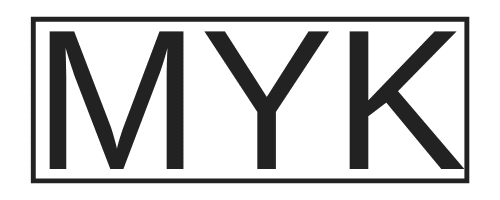How to Make a Digital Business Card: A Comprehensive Guide
In today’s fast-paced business world, traditional paper business cards are becoming relics of the past. Networking has evolved, and so has the way we exchange contact information. Enter the era of dynamic, versatile, and environmentally friendly virtual business cards. Imagine effortlessly sharing your professional details with just a tap or a scan, leaving a lasting impression on potential clients and collaborators. Whether you’re an entrepreneur, a freelancer, or a seasoned professional, learning how to make a digital business card is essential to stay ahead of the curve and make meaningful connections.
But where do you start? How can you craft a virtual business card that stands out? Fear not; I have tested the top virtual business card apps on the market and am here to guide you. So, grab your digital device, and let’s embark on a journey to create a captivating digital business card that will leave a lasting impact! I’ll walk you through every step, providing practical tips and insider insights on designing an attention-grabbing virtual business card. We’ll cover everything from selecting the right tools and platforms to choosing the perfect design elements and incorporating interactive features. Get ready to unleash your creativity and witness the power of an E-business card that truly represents your brand.
How to Make a Digital Business Card
Follow this step-by-step guide to bring your networking into the digital age.
Step 1 – Collect Your Information
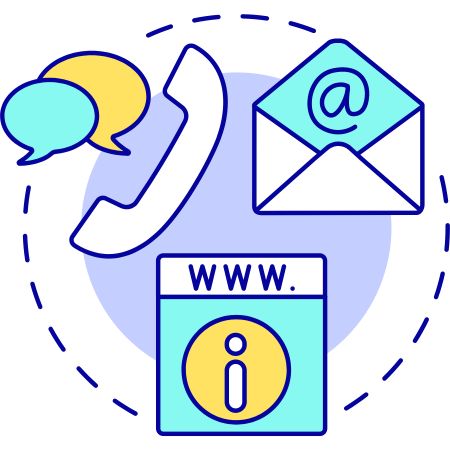
The first step is deciding what to showcase on your digital business card.
Here’s a handy list of what you’ll need:
- A professional-looking headshot: This is your chance to make a great first impression, so choose wisely.
- Background photo: Pick something that represents your brand or personality.
- Company logo: If applicable, include this for easy recognition and branding consistency.
- Contact details: This includes phone number, email address, work address – any way people can contact you.
- Social Media Links: Link your company’s social media accounts, encouraging potential clients and collaborators to get in touch.
- If DIY-ing it: a QR code generator will be helpful when designing your card.
Pretty simple so far.
Gathering these elements ensures that once we move on to choosing our platform and designing the actual card itself, we’ve got everything ready at our fingertips.
Pro Tip: Keep It Fresh & Up-To-Date.
An E-business card makes it simple to keep your contact details current; no more reprinting a traditional business card whenever you change jobs or phone numbers.
Update your virtual business cards regularly – this way, people will always know how to reach out and connect with you.
Step 2 – Choose A Digital Business Card Platform
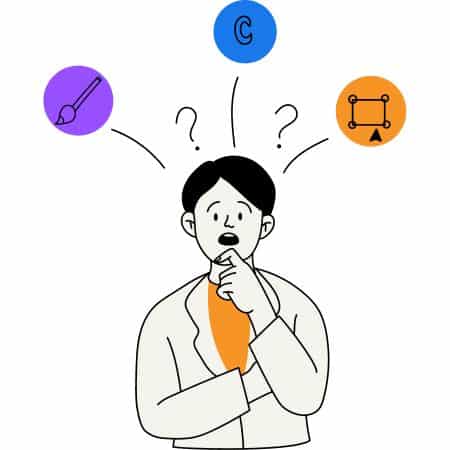
You’ll need to pick the best digital business card app that stands out and meets your needs. There are numerous virtual business card platform options, each with unique features and benefits.
Let me give you a quick rundown of some popular options:
- Beaconstac: is a cloud platform where you can create digital business cards, save them, and add them to your Google or Apple wallet.
- Canva: primarily an online design tool, offers a feature-rich virtual business card maker for people looking for a custom solution.
- HiHello: a free app that allows you to create and share digital business cards effortlessly.
- Haystack: an all-in-one solution for creating, sharing, and managing electronic business cards.
- Know.ee: an all-in-one virtual card solution for simple yet elegant cards for your contacts.
- Kado Network: drag-drop editor allows you to create customized digital cards in minutes.
- Blinq: all-in-one business card platform with a user-friendly dashboard
Finding the perfect match depends on your needs and preferences; consider design flexibility, ease of use, pricing plans, and integrations when choosing a platform. Now that you’ve chosen the right platform, it’s time to start designing.
Step 3 – Design Your Digital Business Card

Let’s get creative.
Designing an eye-catching virtual business card is crucial for making a lasting impression on potential clients and collaborators. However, you don’t need to be a professional designer to create something that looks great and represents your brand well. Most applications provide easy-to-follow instructions that will help you through the process. The one exception is Canva.
- Pick a template that suits you best. There are many digital business card solutions available online that offer customizable templates.
- Next, customize the template with all your relevant details and branding elements. Make sure to include: your contact details, brand logo, and any other information you want to share with your potential clients. You can also add NFC cards or links to your Google or Apple Wallet for easy access.
- Test everything thoroughly before sharing it with others. Make sure that all the links and contact details are working correctly.
Creating a digital business card is simple and effective. It’s a great alternative to printed business cards and can help you stand out in a crowded market.
Step 4 – Promote Your Digital Business Card

Now it’s time to flaunt your digital business card. Let’s explore practical ways to promote and share your new digital business card.
Share on Social Media
Social media platforms are a great place to start sharing your digital cards. Add the link or QR code of your electronic business card in your social media bios and posts for easy access by potential clients.
Include in Email Signatures
Email signatures provide an excellent opportunity to showcase your E-business cards. Add a clickable link or QR code at the end of each email you send, inviting recipients to view and save your contact details effortlessly.
Embed on Your Website or Blog
If you have a website or blog, consider embedding the digital business card directly onto relevant pages using an iframe or widget provided by most digital business card solutions.
Leverage NFC Cards & Apple Wallet / Google Wallet Integration
NFC cards, Apple Wallet, and Google Wallet integration can help you share your digital business card with a simple tap or scan. These technologies make it even easier for people to save and access your contact details on their smartphones.
Networking Events & Conferences
Networking is a critical skill for any business. While traditional business cards still have their place at networking events, remember to mention that you also have a digital version available. This can spark interest in your modern approach and encourage others to connect with you online.
Step 5 – Track Results
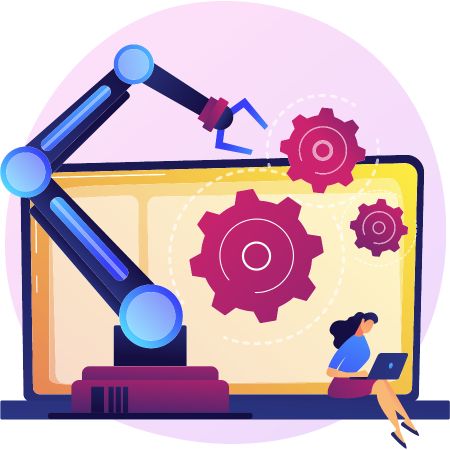
One of the significant advantages of using a digital business card is the ability to track interactions. Unlike traditional paper cards that disappear into the abyss once exchanged, digital business cards provide valuable insights into how people engage with your contact information. By leveraging tracking capabilities, you gain a deeper understanding of your network’s response, allowing you to measure the effectiveness of your outreach efforts. With this data at your fingertips, you can analyze the number of views, clicks, and shares your digital card receives. These insights enable you to gauge interest, identify potential leads, and tailor your follow-up strategies accordingly. Tracking interactions not only empowers you to make data-driven decisions but also saves time and effort by focusing on the contacts that show genuine engagement. Harnessing the power of analytics, you can refine your networking efforts, strengthen your professional relationships, and ultimately maximize the impact of your digital business card.
Analytics for Digital Business Cards
While most virtual business card platforms have built-in analytics and link tracking, they often charge for these features. Consider using a custom URL shortener such as Bitly for free link click tracking. This tool allows you to create trackable links and measure web traffic, clicks, shares, and more.
Tracking For Self-Hosted Virtual Business Cards
Self-hosted cards are published on your domain, and you can use Google Analytics to track user engagement. To do so, create a Google Analytics account for the domain you host your card on and add the tracking code to the HTML of the page.
FAQ
How Does a Digital Business Card Work?
A digital business card provides an electronic version of your contact information that you can easily share with others. Recipients can save the info to their contacts list without needing physical cards. You can update your digital card with new information anytime, making it a more flexible option than traditional business cards.
What is the best way to promote my digital business card?
Promoting your digital business card depends on your target audience and goals. Still, you can use a few strategies to get started – share your digital card on social media, in emails or newsletters, at networking events, and even by utilizing influencers. Additionally, consider setting up analytics tracking so that you can monitor the performance of your digital business card over time.
Final Thoughts
Digital business cards are a valuable asset to have when it comes to promoting your brand or services online. With the right design and sharing strategy, you can create an effective digital business card that helps you connect with potential clients more efficiently. Remember to track the results of your efforts to make necessary improvements over time. Good luck!
Read my article and find out which business card is best for you!