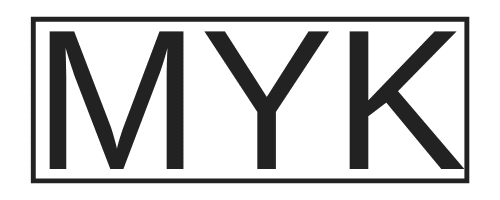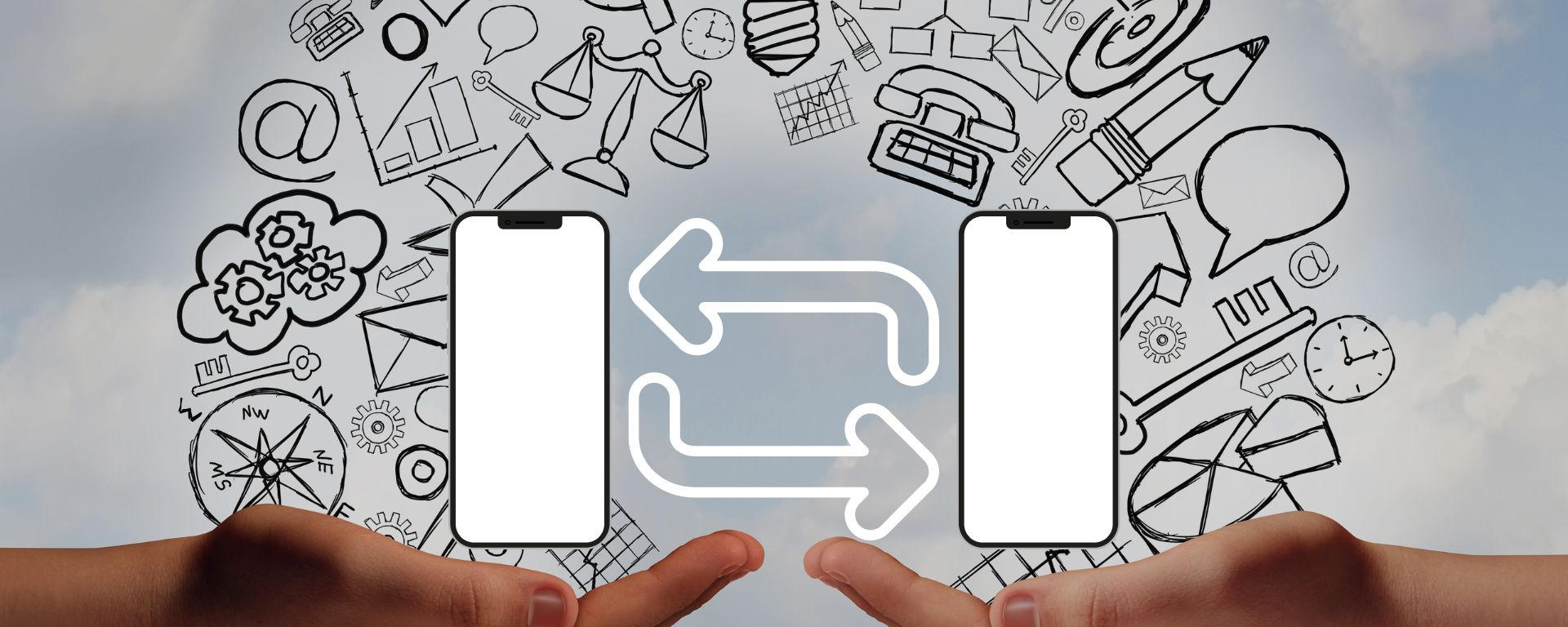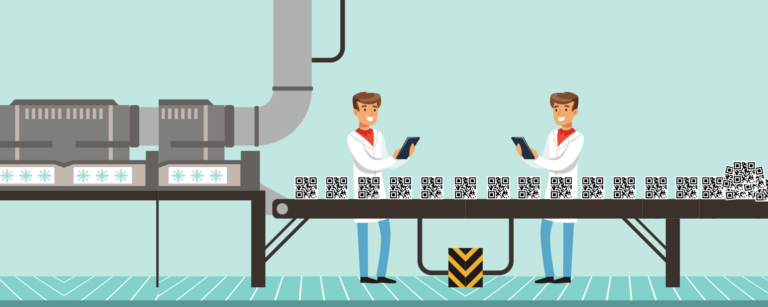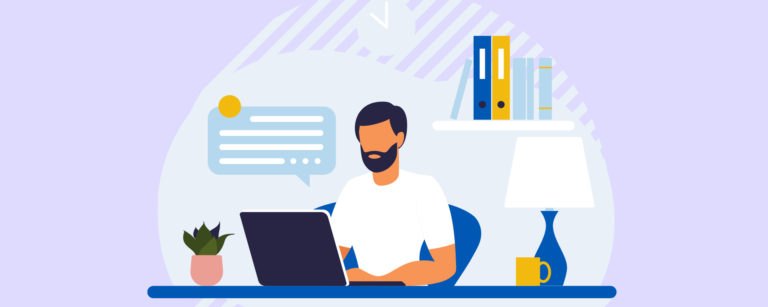7 Best Digital Business Card Apps 2024
In the ever-evolving world of technology, the best digital business card is a game-changer for professionals seeking to expand their networks and grow their businesses. These innovative solutions offer a modern approach to sharing contact information while reducing waste from traditional paper cards.
In this article, you will discover what digital business cards are and the benefits they provide. I’ll guide you in choosing an ideal digital business card solution that caters to your unique needs and highlight essential features worth considering when selecting an app.
Continue reading to learn more about digital business cards to decide which app best suits you.
Our Top Picks
Best Overall
Uniqode

Key Features
Best Free
HiHello
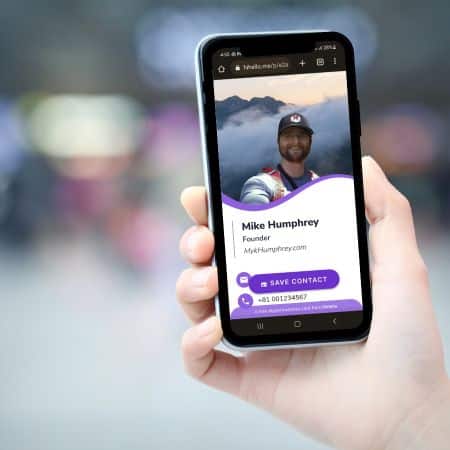
Key Features
Best NFC
Blinq

Key Features
What are Digital Business Cards?
Digital business cards are electronic or virtual versions of traditional business cards. They are modern alternatives to traditional paper-based business cards. They allow you to share your contact information and professional details with others through digital platforms such as email, social media, messaging apps, and QR codes.
Unlike their physical counterparts that can be easily misplaced or damaged over time, digital business cards provide a more sustainable and convenient solution for networking in today’s fast-paced world. With the increasing shift towards remote work and online businesses, professionals living all over the world must adapt their networking strategies accordingly. Whether working from home, looking to get paid freelancing, or living life as a digital nomad, digital business cards are an invaluable tool for effective networking.
The Benefits of Digital Business Cards
Embracing modern technology is essential for professionals in the digital age, and one thing that can help enhance your career is making a digital business card. One such innovation is the digital business card, which offers numerous advantages over traditional paper cards. This section looks into the perks of opting for digital business cards and why you should consider making this switch.
- Eco-friendly: electronic business cards eliminate the need to print paper business cards.
- Cost-effective: Creating a digital card requires minimal investment compared to designing and printing a physical business card.
- Easily updatable: Unlike printed business cards, updating a digital card is quick and easy, meaning you can always keep it current.
- Versatile sharing options: Sharing your digital card through social media platforms like LinkedIn and Twitter is quick and easy.
- Contactless: Seamless contactless exchanges while still providing all necessary information.
- Social media integration: Many digital business card apps allow users to include links to their social media profiles directly on their virtual cards.
- Analytics capabilities: Some apps offer features that track card views, shares, or saves.
Customization and Branding
Custom digital business cards let you to create unique designs that reflect your brand. The possibilities are endless, from colors and fonts to interactive elements like videos or animated backgrounds.
The 7 Best Digital Business Card Apps
My list of the best business card apps for 2024
- Best Overall – Uniqode
- Best Free – HiHello
- Best NFC – Blinq
- Best For Multiple Cards – Haystack
- Best For Communication – Know.ee
- Best All-In-One – Kado Network
- Best For Ease Of Design – Canva
1 – Best Overall – Uniqode

- Create unlimited QR codes for different purposes
- Easily share your card via social media or email
- Edit your card anytime without changing the QR code
- Analytics to track scans and engagement metrics
Uniqode, previously known as Beaconstac uses a cloud platform for digital business cards. Generate mobile business cards quickly and easily and share them with your Google or Apple wallet. The setup of a new card is relatively simple, and they host it on their server. You can track clicks and engagements, set up custom fields, and even create a custom QR code for every card you make. Uniqode doesn’t offer a free plan, though they offer a 14-day trial. You are limited to your business card design, but the information is in a clear, clean format that lends itself well to professional digital business cards.
Price
Uniqode’s pricing starts at $6 per user. The unit price decreases as you add more users. There is a 14-day trial, but no free option.

2 – Best Free – HiHello
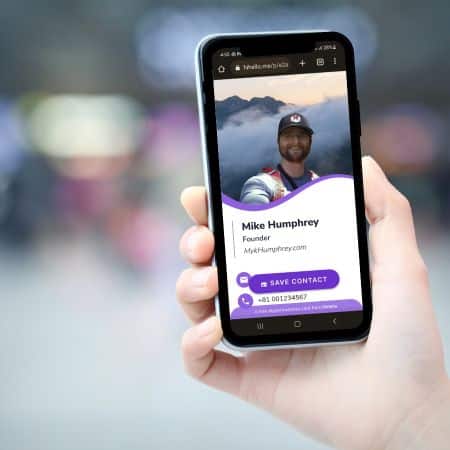
- Create multiple cards for different purposes or roles
- Share via QR code, text message, or email
- Integrates with your device’s contact list for easy organization
HiHello is a free digital business card that can be shared effortlessly. Its seamless integration with your phone’s contacts makes it easy to keep track of new connections. Setup is quick and straightforward, and they offer a free plan with up to 4 cards. The free plan, however, doesn’t include analytics. Your card is hosted on their site and is accessible via the QR code.
Price
Hi Hello’s free option allows you to create up to 4 unique digital business cards. Paid plans start at $6 per month and include additional designs and analytics.
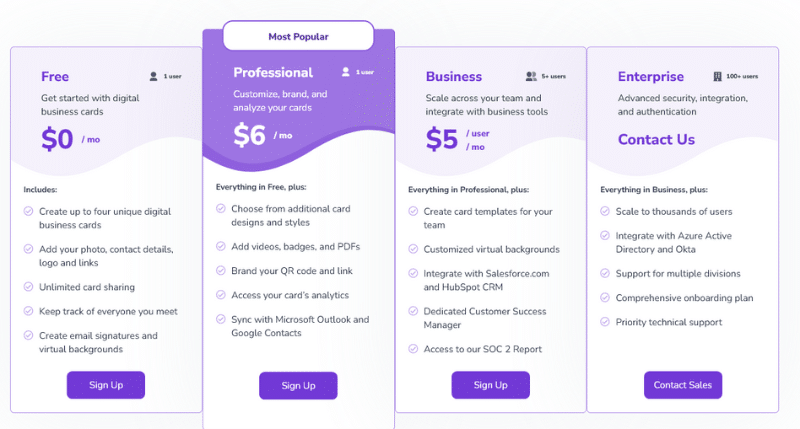
3 – Best NFC – Blinq

- Create custom designs for each card
- Integrate with your existing contact list
- Access advanced analytics and data export options
Blinq is an all-in-one business card platform that makes creating and sharing digital cards easy. With their user-friendly dashboard, you can create custom designs for each card and integrate them with your existing contact list. Find out why it’s one of my favorites in my in-depth Blinq review. You can also check out my review of other NFC business cards.
Price
Blinq’s pricing includes a free option with 2 business cards and paid options start at $2.99 making it one of the cheapest options. You can also add an NFC business card.
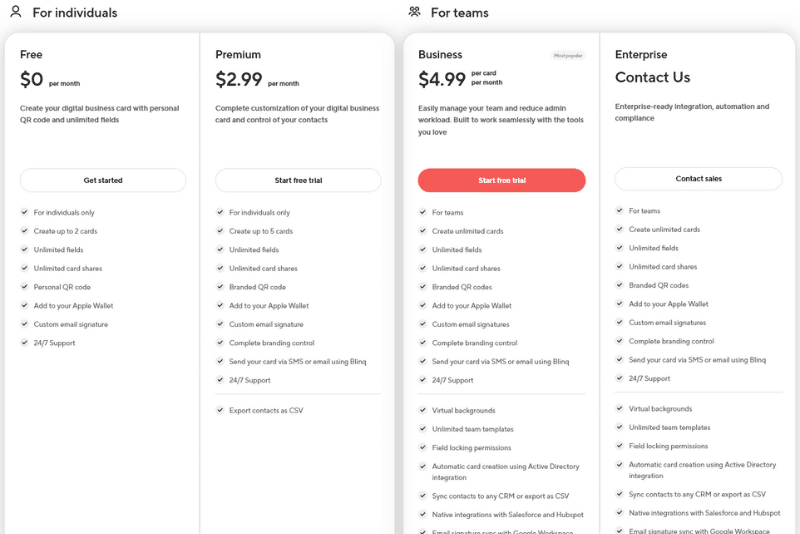
4 – Best For Multiple Cards – Haystack

- Create custom-branded designs using templates or from scratch
- Access detailed engagement statistics on card shares and views
- Easily export data to popular CRM platforms like Salesforce
Haystack is an all-in-one solution for creating, sharing, and managing digital business cards. It offers advanced features such as analytics and CRM integrations. Using the app, you can create business cards from scratch or use one of their many templates. The free version provides unlimited.
Price
Haystacks free option includes unlimited cards and contacts. Business plans start from $4.95 per card per month.
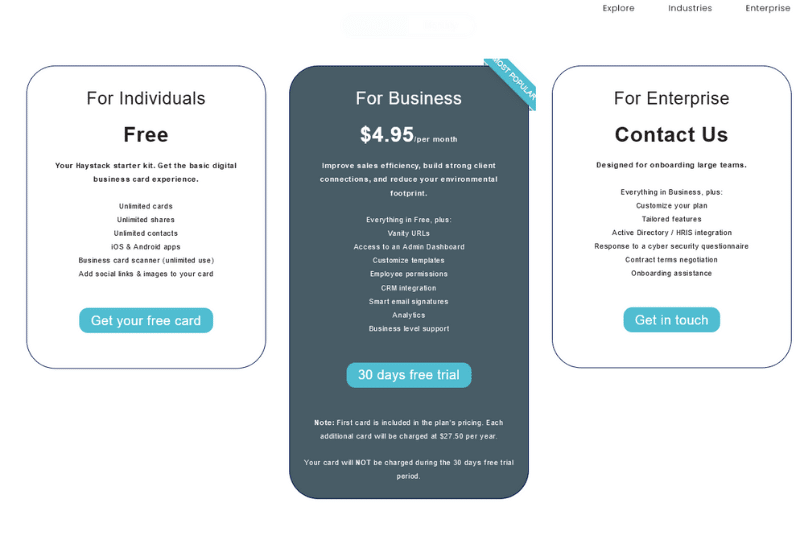
5 – Best For Communication – Know.ee

- Create unlimited cards with your brand or logo
- Upgrade to access advanced analytics and CRM integrations
- Integrate with popular chat apps like Slack, Teams, etc.
Know.ee is an all-in-one digital business card solution that allows you to create simple yet elegant cards for your contacts. The setup process is relatively straightforward; you can create multiple cards for different purposes. The free version offers analytics, but upgrading unlocks features like CRM integrations and the ability to customize your cards with your logo.
Price
The free individual program for professionals and freelancers offer 27 different templates. The team pack starts at 2,49 Euro can be managed by an administrator.
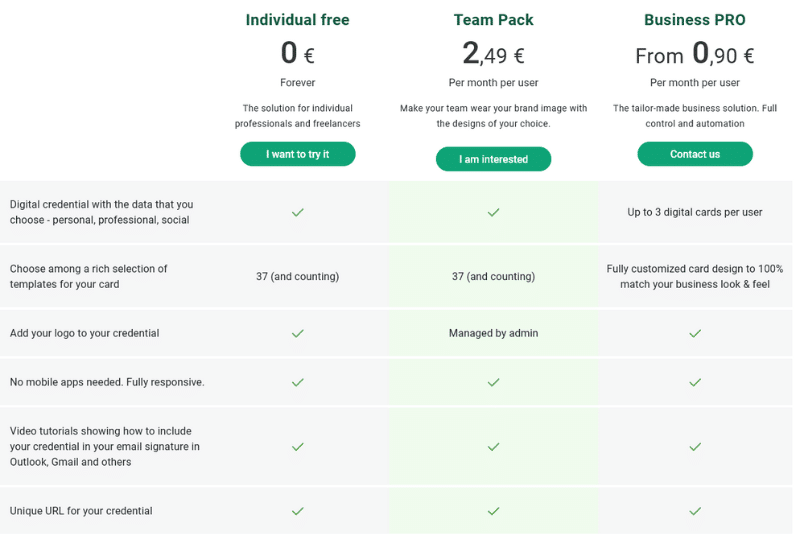
6 – Best Contact Management – Kado Network
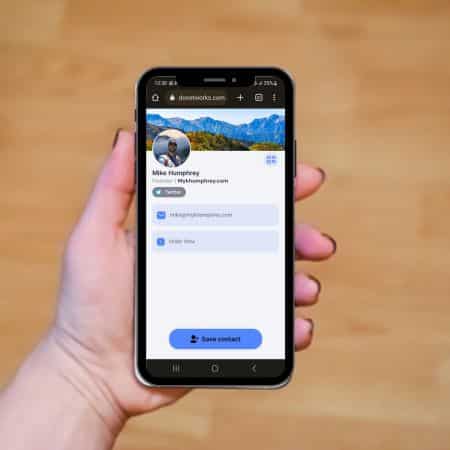
- Create custom designs with their easy-to-use drag-and-drop editor
- Share your cards via text, email, or social media
- Access analytics to track engagement metrics on shares and views
Kado Network is a business card app that allows you to create customized digital cards in minutes. Their drag-and-drop editor makes it easy to customize the design of your card, and their analytics will enable you to track engagement metrics on shares and views. They also offer a free plan with unlimited cards and basic design options.
Price
The Kado network team plans start at 3.71 per card per month.
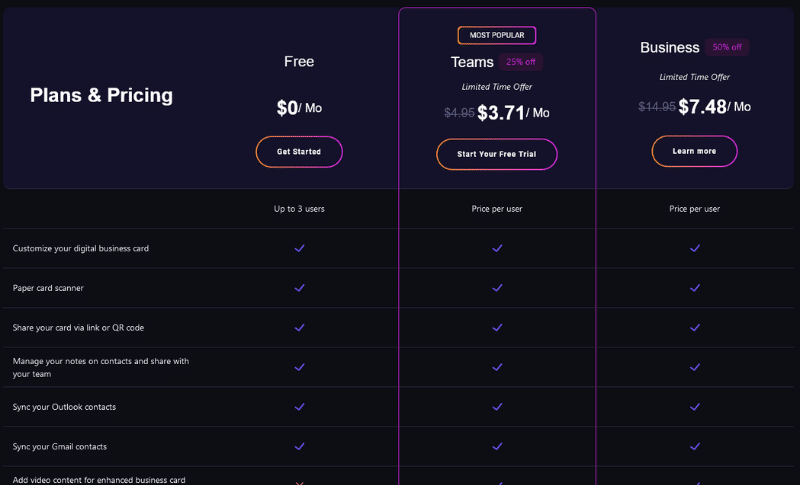
7 – Best For Ease of Design – Canva
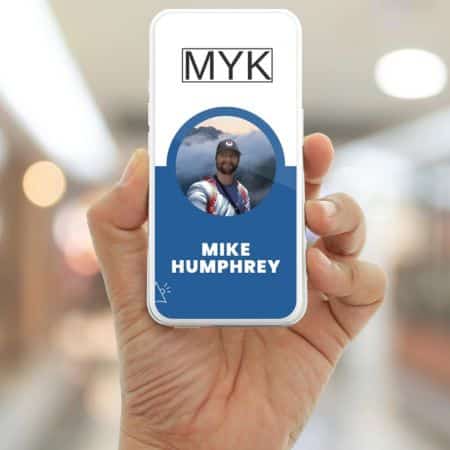
- Hundreds of templates
- Custom images, logos, fonts, and colors
- Easily download or share
- Drag and drop design
Canva, known primarily as an online design tool, offers a feature-rich digital business card maker. You can create beautiful digital business cards with their vast library of templates and elements. The design above took about 5 minutes. While the design process is quick and straightforward, the business card lacks many other features. There is no tracking or QR code set up. You must host your business card on your site and generate your own QR code.
Price
The Canva free option provides limited templates. The pro version provides unlimited access to al of Canva’s templates as well as stock imagery.
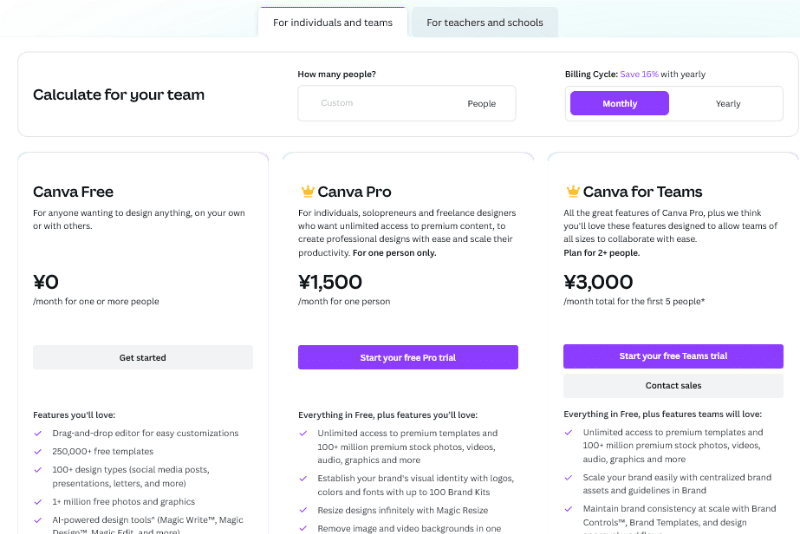
How to Choose a Digital Business Card
Here are some factors to consider when choosing a digital business card platform:
- Ease of Use: Look for an app that offers intuitive navigation, clear instructions, and helpful tutorials if needed.
- Customization Options: Your digital business card should reflect your brand or company identity.
- Compatibility With Devices And Platforms: Select an app compatible with multiple operating systems.
- Security Measures And Privacy Policies: Research each app’s security measures, like encryption methods used in data transmission/storage, and their privacy policies before making a decision.
- Pricing Structure: Many apps offer free basic versions with limited features, while others require a subscription for full access. Consider your budget and the value you expect to receive from using a digital business card app when selecting one.
- Individual or Business: Are you looking for yourself, or are you looking to manage multiple business cards across a team?
- Contact Management: Many digital business card solutions offer more than a virtual business card. They include contact management databases and other features allowing you to keep track of and interact with your contacts’ details.
- Analytic and Tracking: Is tracking important? Some applications include analytics to track business card views, CTA link clicks tracking, and more.
- CRM Integrations: Some digital business card makers provide CRM-integrated solutions allowing you to connect your contacts with Salesforce, Hubspot, etc.
Now that you know what factors to consider when choosing a digital business card, let’s explore some of the best options available.
How to Create The Best Digital Business Cards
Creating digital business cards is a modern and cost-effective way to share contact details. Here are 5 steps to creating a digital business cards:
- Choose a service: When considering a digital business card solution, choose the digital business card maker that suits your needs and budget.
- Create a profile: After choosing a service, sign up and create a profile. You can customize your profile with your name, job title, photo, and other relevant information.
- Customize your card: Most digital business card services offer customizable templates. Choose a template that fits your style and customize it with your information, such as your phone number, email, website, and social media links.
- Add visuals: To make your digital business card more appealing, add visuals such as a professional photo or other relevant images. You can also add links to your work or portfolio.
- Share your card: Once you have created your digital business card, share it with your contacts. You can share it via email, text message, or social media.
What to Put on a Business Card
Your digital business card should include the following information:
- Your name and job title.
- Company name.
- Professional photo (optional).
- Phone number and email address.
- Website/ social media links.
- Address (if applicable).
- Specialty or services offered (if applicable).
- Relevant images or logos (optional).
- QR code with contact information (optional).
FAQs
Are Digital Business Cards Any Good?
Digital business cards are an effective and eco-friendly alternative to physical business cards. They offer convenience, cost savings, easy sharing options, and the ability to update information quickly. If you run a business, are a freelancer, or work for yourself, they are an invaluable tool and a must-have app. Additionally, they help reduce waste and support a more sustainable approach to networking.
How to Make a Digital Business Card
To make a digital business card – Collect Your Information, choose a platform, design your card, promote your card, and track the results.
Is There a Digital Business Card That Doesn’t Require an App?
Some digital business card solutions do not require users to download an app. Virtual business cards are accessible through a hosted website or connected to your existing Apple or Google wallet.
Is Dot the Best Electronic Business Card?
Dot is one of many apps that offer electronic business cards. While it provides useful features like NFC technology for seamless sharing and customizable designs, choosing the “best” option depends on individual preferences and requirements. Exploring various alternatives before deciding which solution works best for your needs is essential.
What are the Benefits of Digital Business Cards?
A digital business card has several advantages over paper business cards:
- Eco-friendly: Reduces paper waste
- Cost-effective: No need for printing costs
- Versatile: Easy updates & customization
- Social integration: Connects with social media profiles & websites
- User-friendly: Simplifies contact management & data storage
How Do I Send and Receive a Digital Business Card?
You can send and receive digital business cards through a variety of methods. The most popular options are via email, QR codes, or sharing them through an app like Dot. Additionally, NFC-enabled cards are exchangeable with a simple tap. Regardless of the sending method you choose, always proofread your card before sending.
How Do I Create Digital Business Cards?
To create a digital business card, head to one of the above apps, choose the subscription level and enter your details. You should have your company logo, a photo of yourself, and contact details ready to create your digital business card. I set up accounts with all of the providers above to review them. Nothing took more than 5 minutes to input all of the required information.
How Do I Organize My Virtual Business Cards?
You can organize your electronic business cards using the provided apps or upload them to your Apple or Google Wallet.
What should go on a digital business card?
Your digital business card should include the contact details found on a traditional paper card, such as:
- Name
- Title
- Address
- Phone number
- Email address
- Company website
- Company logo
- Multi-media
Additionally, include links to any of your social media profiles or websites. It is also essential that you make sure all of the information is up-to-date and accurate
What is a QR Code?
A QR code is a matrix barcode that can be read by devices with the camera. When you create your digital business card, you should generate a unique QR code as well. You can then share it with anyone that has a smartphone or tablet, and they will be able to scan it with their device’s camera and access your contact information instantly.
Conclusion
No matter what digital business card solution you choose, whether looking for a user-friendly interface, customizable templates, or seamless integration with your CRM system, a virtual business card app on this list can meet your needs. The best digital business cards will offer features like QR code and NFC sharing, contact organization, and the ability to sync data across multiple devices. With these features in mind, you are well on your way to making a great first impression with your digital business card.
Don’t wait; start networking like a pro!