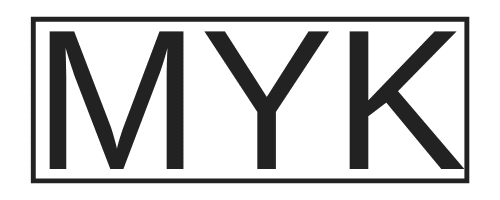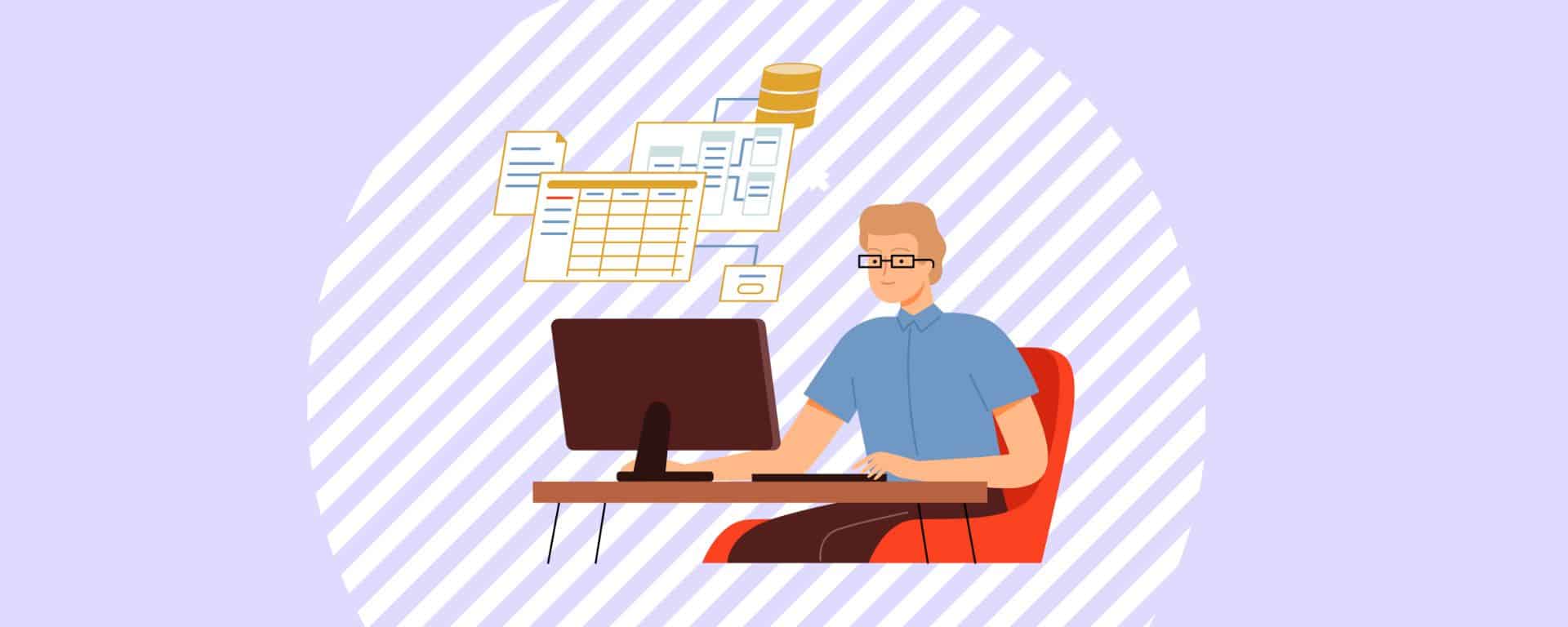41 Best Apps For Freelancers – Online Tools 2023
Freelancing is one of the best ways to take control of your life and start working for yourself. With the right skills, freelancers can earn a great income, but managing the different aspects of your freelance business can be challenging, especially when finding the best tools and apps to help you out.
We’ve compiled a list of some of the best apps for freelancers, from productivity and organizational tools to invoicing, project management, and much more. With these best freelancer apps, you can leverage your skills and live your freelancer life in style.
Lead Generation
The key to a successful business is a steady source of clients. You need to develop a lead generation system to keep high-value customers knocking at your door for your services. How you attract new clients will depend on where your ideal client is online. Whether you use a freelance marketplace or approach clients through social networks, finding your best customers can take some trial and error.
Market Places
While I recommend using something other than freelance marketplaces as a long-term solution for finding clients, they can be a great way to start working as a freelancer. There is an abundance of potential customers looking for freelancers to hire. They don’t require much upfront work and are a great way to get your feet wet. They can also be a great resource if you want to test out new markets and gauge pricing and demand for new services. Below are some of the top freelance networks.
1 – Fiverr
Started in 2010, Fiverr is one of the largest freelancing platforms. It’s a great place to start, as you can access thousands of customers looking for services in nearly any field. If you want to discover what it’s like to become, read my $0 – $10K Fiverr experiment.
2 – Upwork
With Upwork, you apply for jobs posted by potential clients. Unlike Fiverr, where your gigs must compete with other freelancers, on Upwork, you can apply for jobs posted directly by clients.
Upwork is best for experienced freelancers as it has a rigorous application process, and the competition can be fierce.
Networks
While marketplaces are a great way to start a career as a freelancer, your goal should be to develop your client base that doesn’t depend on a single platform. The best way to do that is by networking with potential customers directly. You can develop relationships with potential customers using social media platforms and successful outreach techniques.
3 – LinkedIn
LinkedIn is among the best resources for building and growing a professional network. LinkedIn is the best platform for professional networking, whether you are looking for the right contact for a specific company or to find potential customers. I use LinkedIn as a research tool to find the correct person to contact when I want to contact companies. I combine LinkedIn research with a tool like Hunter.io to find email addresses or contact potential clients directly through LinkedIn.
4 – Twitter
Twitter is another excellent tool for getting in touch with people. It’s best to use it when targeting influencers or decision-makers in a specific industry. You can search for relevant accounts, join conversations and build relationships with potential customers.
Email Outreach
Cold email outreach is a numbers game. The more people you reach out to, the more potential you have to find the right person. You can start conversations and schedule meetings when you connect with the right clients. When done correctly, email outreach can open doors for long-term relationships with high-value customers. The following tools are helpful when developing an efficient and effective email outreach system.
5 – Hunter.io
Hunter.io is a great way to find email addresses. You can type in any domain name, and it will give you a list of emails for people in that domain.
6 – Gmail
Why make your freelance life more complicated than it needs to be? Gmail is one of the easiest and best email clients out there. You can easily organize your contacts, search through old emails, and, best of all, it’s free.
7 – GMass
GMass is a free add-on for Gmail that can take your outreach efforts to the next level. I currently use GMass as an integral component of my outreach system. I like the google sheets integration that allows me to personalize my outreach at scale.
Proposals
Once you’ve found your potential clients, you must provide a proposal for their review.
8 – Bidsketch
Bidsketch is an excellent tool for creating professional-looking proposals in no time. This service also lets you track your proposal’s progress and view analytics on how often potential customers view and interact with your submission. It also integrates with FreshBooks, so you can be sure to get paid on time. You can save sections as templates for future proposals, and customers can approve proposals directly online.
9 – PandaDoc
Panda Doc is another excellent tool for creating proposals. This service also allows you to track your proposal’s progress. It has a built-in electronic signature feature enabling customers to approve proposals instantly from any device. It also has various integrations, including Freshbooks, Salesforce, Zendesk, and more.
Collaboration
Often it takes more than one person to make magic happen. Whether you manage your own task list or a team, these tools will help you streamline your collaboration with others.
Project Management Apps
Project management apps like Trello, Asana, and Basecamp can help you keep track of all the moving pieces in a project. Whether creating content, designing websites, or managing customer relationships, these tools make it easy to organize your tasks into lists and assign them to individual team members for completion.
10 – Asana
Asana is a project management tool that can help freelancers to manage their tasks, deadlines, and team members. It offers a variety of features, such as progress tracking, calendar view, and task assignment. I have been using Asana for years and like to use it to manage all my tasks and that of my businesses and team. I use the free software version, but the paid version offers improved tracking and collaboration features.
11 – Trello
Trello is a popular project management tool allowing freelancers to organize tasks and collaborate with clients and team members. You can add cards to different lists, track progress, add attachments, and assign tasks.
12 – Notion
Transform your wiki, docs & projects into a collaborative workspace with Notion. Keep your content connected and easily accessible for everyone in one place. Users like Ali Abdaal sear by Notion and use it for managing large teams and scopes of work.
Team Communication
Whether you use an all-in-one communication tool or need a specific tool for video calls, these apps will help you stay connected to your team and customers.
13 – Slack
Slack is a team communication tool that allows freelancers to communicate with clients and team members in real-time. It offers channels for different projects, direct messaging, and video conferencing.
14 – Discord
Discord is an app that allows freelancers and teams to chat, share files, and hold video conferences.
15 – Zoom
Zoom is a video conferencing tool that allows freelancers to hold virtual meetings with clients and team members. It offers features such as screen sharing, recording, and virtual backgrounds.
Task Management Apps
It’s not always about project management; sometimes, it’s just about prioritizing tasks and ensuring you focus on the right things. These best apps and tools will help.
16 – Todoist
Todoist is the perfect meld of power and simplicity. It balances extensive features with a user-friendly design ideal for managing tasks efficiently.
17 – Google Tasks
If Gmail and Google Calendar are your daily companions, then you should try Google Tasks – it’s free! Not only can you find the to-do list app right in their sidebar, but there are also several integrations. Even better? You get an entire dedicated mobile app too. The user experience is straightforward with speedy task addition for those who use Gmail regularly; however, this means there aren’t many organizational features available.
18 – Habitica
Habitica takes a slightly different approach to task management, turning it into an adventure game. As you log tasks, complete them, and attend to daily habits such as exercising and eating healthily, you’ll earn rewards and level up your avatar. I’m a big fan of Habitica; I use it daily to track my routines and help develop habits.
19 – Pen and Paper
Pen and paper may be too old-school for some, but there is something about writing your daily tasks down that makes them more real. I use a simple planner from Amazon to record my weekly and daily priorities and keep a monthly/annual list of my goals and priorities in Asana.
Time Tracking
Just how much time do you spend on critical tasks? These tools will help you track time, whether you are looking to bill hours or use time tracking to become more effective.
20 – Clockify
With Clockify, you can effortlessly keep track of time with the built-in stopwatch and manual log timer. Furthermore, its free plan lets you mark hours as billable so you can produce reports for freelance work.
Clockify’s timesheet view gives you an excellent overview of tracked time for the whole week, with each day showcasing its total. Plus, if that isn’t enough to help visualize your hours worked promptly – there’s also a calendar feature specifically designed for this purpose! The reports are easily understandable and sharable.
21 – Toggl Track
Toggl Track is quite comparable to Clockify in its user interface and features. It has an integrated timer, fantastic reports, insights, the capacity to create projects, plus various calendar views. Plus, it provides a few more integrations with Outlook and Google Calendar, so it’s great for freelancers who want everything consolidated into one place! Moreover, Toggl offers ease of use without any tutorials required to get started.
However, unlike Clockify, you can only for tracking billable hours if you upgrade your account.
22 – Quidlo Timesheets
Quidlo Timesheets makes tracking your time easier with its handy timer and manual entry system. Its comprehensive filter and search function make organizing reports a breeze, while the free starter plan allows users to access unlimited projects from the web and mobile or desktop apps.
Scheduling
As a freelancer, you may need to schedule meetings with clients, or you may want to block out time on your calendar for work. A good scheduling app will help you manage your time, stay organized and keep you focused.
23 – Google Calendar
I use google calendar for everything. From time-blocking to meeting management and tracking goals, it’s my go-to for planning the best use of my time. It allows you to set reminders in advance, share calendars with other users, and create separate events that are always visible at a glance.
24 – Calendly
Calendly is a scheduling tool that allows freelancers to schedule appointments and meetings with clients and team members. It syncs with your calendar and offers automatic time zone conversions.
Job Specific Apps
25 – Canva
Whether you’re looking to design a logo, a featured image for your next article, or a youtube thumbnail for your next video, Canva is an excellent graphic design tool for creating incredible visuals quickly and easily. Its user-friendly interface is ideal for experienced freelance designers to people with no design experience. While the free version gives you access to the tool, the pro version is well worth the cost for access to the library of stock photos, graphics, and videos.
26 – Google Docs
Google Docs is free and streamlines blog writing, editing, and collaboration for the freelance writer. There are plenty of options to customize your document, including templates and tools for formatting and inserting images. You can share documents in real-time with other users and ensure everyone is on the same page.
27 – Grammarly
Grammatical errors are unprofessional. You must invest in a grammar checker to succeed in your freelance career. Grammarly makes reviewing your written documents quick and easy. It checks for plagiarism and spelling mistakes and corrects grammar and punctuation. Plus, it has an in-built thesaurus that can come in handy when trying to find the best word for that important document! It also has integrations with Google Docs, Word, and more.
28 – Hemingway Editor
Hemingway Editor is an excellent alternative to Grammarly. It helps ensure your writing is on point by highlighting style issues and suggesting improvement. It gives you an overall readability score and highlights any sentences that may be too complex, so you can easily make changes to improve the flow of your text.
29 – ChatGPT
ChatGPT is the newest AI-powered assistant for freelancers. It helps with research and writing by providing suggestions and recommendations with a single click. You can use it to gather information on any topic quickly, get help organizing your ideas and even create content from scratch. You don’t need to be an AI expert – ChatGPT does the hard work for you!
30 – Jasper.ai
Jasper.ai is another ai writing tool that will help you to quickly and efficiently generate content. I don’t advocate using AI to write your content for you. However, AI tools can be invaluable in helping you write faster and overcome writer’s block quickly.
31 – Ahrefs
Ahrefs is easily the best SEO research tool out there. Whether you’re looking to identify low-competition high-value keywords or want to check what your competitors may be ranking for, Ahrefs has your back. It offers a comprehensive suite of SEO tools that help you effectively identify the best keywords for your content and website.
32 – SurferSEO
SurferSEO is invaluable for any writer who wants to write content that ranks. SurferSEO uses AI to analyze the SERP results for specific keywords and gives detailed information about headings, secondary keywords, and how frequently those keywords should appear in your content.
33 – Later
There are various tools for social media marketing, but one of my favorites is later. Bulk schedule your posts in advance and never miss another deadline. Later also offers hashtag tracking and analytics to see which posts perform best for each platform.
34 – Zapier
Part of running an effective freelance business is maximizing how you use your time. Zapier is a powerful automation tool that can help you to automate repetitive tasks and streamline your workflow. Connect two or more different applications and make them work together to increase productivity.
Accounting And Finance Apps
Being a freelancer is like running your own business. To do that effectively, you must manage your finances, track your expenses and invoice your clients. These best apps for freelancers will help you come tax season when you must have all your t’s crossed and i’s dotted, and you can claim all those deductions.
Budgeting
In the freelance industry, budgeting is an important skill. Knowing how much you need to set aside for living expenses, taxes, and other costs is essential. Various budgeting freelance apps are available to help you keep track of your finances and create plans to reach your financial goals.
35 – Google Sheets
For beginner freelancers and experienced pros alike, Google Sheets is an excellent tool for tracking your income, expenses, and invoices. It’s simple to use, highly customizable, and allows you to create formulas that can give you an overview of how your business is doing at a glance.
36 – Mint
Mint is a budgeting app that lets you plan and track your finances in one place. It’s a great way to get an overview of your spending habits, set up savings goals, and create a budget plan that works best for you. While I love the idea of this tool, if you’re like me and live outside of the United States, Mint may not offer services in your country.
Accounting
As the saying goes, there are only two guarantees in life, death, and taxes. Properly recording your revenue and expenses are essential to running your business effectively. There are a variety of accounting software solutions available to freelancers, from free, open-source solutions to cloud-based services that offer more advanced features.
37 – QuickBooks
QuickBooks is one of the most popular accounting tools for small businesses, including freelancers. It offers an array of features that allow you to keep track of your income and expenses. You can even set up automatic invoices and payments to ensure you always send them out on time.
38 – Freshbooks
Freshbooks is a cloud-based accounting software that is designed specifically for freelancers. It can help you manage your finances, track your time and expenses, and create invoices.
Banking
If you work remotely or are a digital nomad, you will want to be able to accept online payments from clients all over the world. Several international banking options are ideal for processing payments from global clients.
39- Paypal
Paypal is one of the best payment processing services available. It offers a variety of features and benefits, such as low fees, easy integration with other platforms, and access to your funds in over 200 countries.
40 – Wise
Wise is an excellent banking option for freelancers and businesses. It offers low fees, multi-currency accounts, and the ability to send money anywhere worldwide. You can also set up automated payments to ensure you never miss a payment.
41 – Revolut
Revolut is another global financial solution that offers low fees and the ability to transfer money in over 150 currencies. It also has various features, such as budgeting tools, spending analytics, etc.
FAQ
Which is best for beginner freelancers?
The best app for a beginner freelancer will depend on their needs. A great starting point is Google Sheets, which is simple to use and highly customizable. Mint and QuickBooks are great options for budgeting and keeping track of finances. Finally, if you need an international financial solution, Wise or Revolut are good choices.
Which platform is best for freelancers?
For freelancers looking to get started, Fiverr and Upwork are the best platforms to find work. For experienced freelancers who are ready to start seeing their clients developing an outreach system and focusing on referrals from past clients will yield significantly more stable and lucrative results.
What is the best accounting software?
The best accounting software for freelancers will depend on their needs and budget. Popular options include QuickBooks, Freshbooks, and Xero. All three offer features such as invoicing, expense tracking, budgeting tools, and more.
Which is best for international payments?
Wise and Revolut are two great options for international payments. Both offer low fees and support multiple currencies, making sending money to clients worldwide accessible.
Final Thoughts
It’s not about the tools but how you use them. Being successful has less to do with choosing the best apps for freelancers and more about how you run your business. Success is about systems and processes that ensure you consistently find clients, produce good results, and keep your finances and accounting in check. Project management tools, social media management, and communication apps for freelancers can be great productivity tools, but they will not fix a business that is not running well. Read more of our articles to learn how to become your own boss and live your dream life.