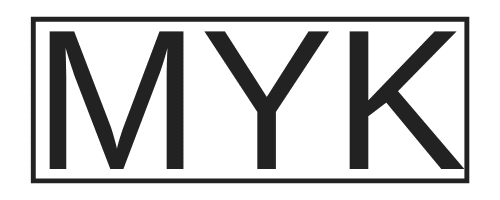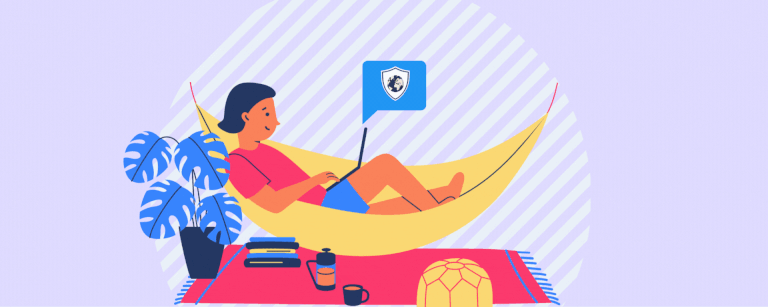7 Best Tablets For Reading – 2023 Top Picks
Reading is one of the best mental stimulation, relaxation, and education activities. As a book lover, I’ve always appreciated the physical experience of holding a good book. However, carrying stacks of heavy books around isn’t always practical. When e-readers first came out, I bought one of the first-generation Kindles and have had one ever since. In this article, I’ll share my top picks for the best tablets for reading based on factors such as display quality, battery life, and ease of use.
As much as I love physical books, I’ve come to appreciate the convenience of e-readers and reading tablets. They’re lightweight and compact and allow me to carry hundreds of books wherever I go. However, not all tablets are created equal. Here are some tablet features to consider before purchasing:
- Screen Type: A reading tablet comes with a full-color or e-ink display.
- Screen size/quality: A larger display and higher resolution will give you the best experience when reading text.
- Battery life: All tablets require charging, but some models have longer battery life than others. If you read for hours, you’ll want to invest in one with a longer lifespan.
- Operating system: It’s best to opt for a tablet that runs on the latest version of an operating system.
- Storage space: If you plan to buy many e-books and store them all on your device, ensure the storage is sufficient.
With that all in mind, let’s get started!
The 7 Best Tablets For Reading
Here is my list of the best tablets for reading.
- Best Overall – Kindle Paperwhite Signature Edition
- Best Budget – Amazon Fire HD
- Best E-Ink Tablet – Kindle Scribe
- Best Large E-Reader – Kindle Oasis
- Best Color Tablet – Apple iPad Mini
- Best Android Tablet – Samsung Galaxy Tab S8
- Best Windows Tablet – Surface Go 3
1 – Best Overall – Kindle Paperwhite Signature Edition
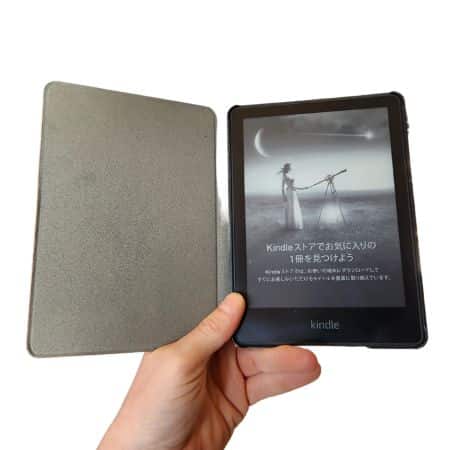
Key Features
- Screen Type: e-Ink display
- Screen Size: 6.8″
- Battery Life: Up to 10 weeks
- Memory: 32GB
Overview
I am a massive fan of the kindle paperwhite. I currently own one and have had several in the past. The signature edition has a fantastic display that reads like natural paper. It’s perfect for reading outside in direct sunlight since it has a glare-free screen. It also has built-in wireless charging and more storage than typical Kindle models to store thousands of books. In addition, it comes with adjustable warm light and an auto-adjusting front light so you can customize your reading experience.
The Amazon kindle paperwhite is similar in size to an ordinary book and is easily transportable. You can easily throw it in a bag and take it anywhere.
If you are looking for a larger e-ink screen, consider the Kindle Oasis.
Price
$190
2 – Best Budget – Amazon Fire HD 8

Key Features
- Screen Type: Color HD display
- Screen Size: 8″
- Battery Life: 13 hours
- Memory: 32GB or 64GB
Overview
The Amazon Fire tablet features an HD 8-inch screen and a durable design. It has two memory options (32GB or 64GB) but is expandable up to 1TB via microSD card. The upgraded hexacore processor provides faster performance, and 13 hours of reading, browsing the web, watching videos, or listening to music.
With Prime Video and the Amazon Kindle store, you can access thousands of movies, TV shows, books, and apps. The Alexa assistant makes it easy to control smart home devices or video calls with Zoom. Lastly, you can subscribe to Amazon Kids+ to access extra content for children and parental controls.
Price
$100
3 – Best E-Ink Tablet – Kindle Scribe

Key Features
- Screen Type: e-ink display
- Screen Size: 10.2″
- Battery Life: Up to 12 weeks
- Memory: 16GB, 32GB, or 64GB
Overview
The Kindle Scribe is Amazon’s newest best-in-class tablet for reading and writing. It features a large 10.2″ e-ink display, making it ideal for long hours of comfortable reading, taking notes, and drawing. The included pen (basic or premium) provides a natural and intuitive experience, making it great for taking notes in textbooks and other documents. The battery life lasts up to 12 weeks on a single charge. Depending on your needs, it also boasts 16GB of storage or options for 32GB and 64GB. With access to the Kindle store, this best-in-class tablet provides a world-class library with millions of books in one place. It’s an excellent option for students and professionals who need a tablet for reading, writing, and taking notes.
The best tablet for reading and writing is the Kindle Scribe.
Price
$340
4 – Best Large E-Reader – Kindle Oasis
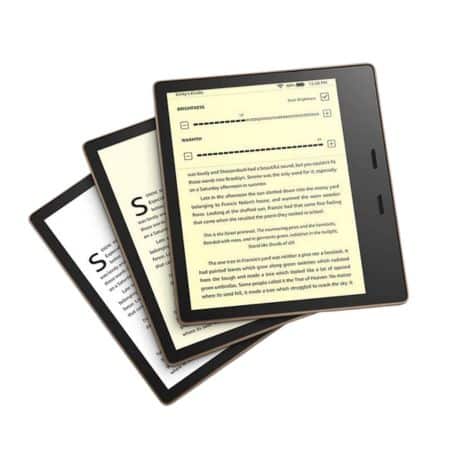
Key Features
- Screen Type: e-ink display
- Screen Size: 7″
- Battery Life: Up to 6 weeks
- Memory: 8GB, 32GB
Overview
The Kindle Oasis was introduced in the summer of 2017 and is Amazon’s best large e-reader. It has a larger, higher resolution 7″ display, with an adjustable warm light to shift the color from white to amber. The Oasis boasts up to 6 weeks of battery life and 8GB or 32GB of memory. In addition to all the features found on other Kindle models, the Oasis offers page turn buttons for a more ergonomic design. Its waterproof body and the latest e-ink technology make it the best choice for reading larger texts such as novels or textbooks. With Audible built-in, you can switch seamlessly between reading and listening to audiobooks on Bluetooth-enabled headphones or speakers.
Price
$250
5 – Best Color Tablet – Apple iPad Mini

Key Features
- Screen Type: Color 4K display
- Screen Size: 8.3″
- Battery Life: Up to 10 hours
- Memory: 64GB, 256GB
Overview
The iPad is more than just a tablet reader. It’s a full tablet powerhouse in a small body. With its excellent color display, long-lasting battery life, and plenty of memory, the iPad mini is perfect for reading books, magazines, or newspapers. The screen size also makes it great for watching movies, playing games, or even making presentations at work. Whether you’re a student or professional, the iPad mini is an ideal choice for all your needs. The best part is that it’s incredibly lightweight and portable, so that you can take it anywhere. For a great stylus, consider the Apple pencil.
Price
$500
6 – Best Android Tablet – Samsung Galaxy Tab S8

Key Features
- Screen Type: Color HD display
- Screen Size: 11″
- Battery Life: Up to 13 hours
- Memory: 128GB, 256GB
Overview
The Samsung Galaxy Tab S8 is a high-end Android tablet that’s as powerful as it is classy. It has a bright, colorful display perfect for reading and streaming video, plus best-in-class battery life to stay entertained during long days on the go. Plus, its 128GB or 256GB storage options make it an excellent choice as a laptop replacement. It runs the latest version of the Android operating system and with access to apps in the google play store. With its large display, sharp cameras, and powerful processor, it’s sure to please any reader looking for a reliable tablet.
When it comes to the best reading tablet, the Samsung Galaxy Tab S8 is a great choice. Its bright 11-inch reading display is perfect for books and magazines, web browsing, and more. Its long battery life will ensure you never run out of power while reading.
Price
$700
7 – Best Windows Tablet – Surface Go 3

Key Features
- Screen Type: Color HD display
- Screen Size: 10.5″
- Battery Life: Up to 11 hours
- Memory: 64GB, 128GB
Overview
The best Windows tablet for reading is the Surface Go 3. It has an HD touchscreen display, fast Intel® Core™ processor, all-day battery life, and optional LTE Advanced with two colors – Matte Black or Platinum. Additionally, its versatile design can be used as a tablet and laptop to get more done in less time. With its digital pen and touch capabilities, you can easily make notes or sketches and navigate through books with a few simple taps. It has built-in Microsoft security to protect your data from any threats. Customers should consider buying the Surface Go 3 for its portability, performance, and convenience all in one device – making it the best tablet for reading, web browsing, work, and more.
Price
$400
How to Choose The Best Tablet For Reading
Below is my guide on how to choose a tablet for reading.
Tablet Types
When considering the best tablet for reading, there are three categories to choose from. How you plan to use your tablet will determine the right choice. The three categories are:
e-Readers
E-Readers are meant almost exclusively for reading books. They use digital paper displays with impressive battery life and create a paper-like display. An e-Reader is designed to be similar in shape to a novel or pocketbook and is best for people who want to read books without the distractions of a traditional tablet or laptop.
e-Ink Tablets
E-ink tablets are a bit of a new trend. They combine the idea of an e-reader with a writing tablet. They have larger digital paper displays and a stylus to take notes on the screen. They are suitable for both reading and taking notes without feeling like you are using a computer. If you’re looking for the best reading tablet but want to leave the distractions of the internet behind, an e-ink tablet is a great option.
Mini Tablets
Mini tablets like the Amazon Fire Hd, Apple iPad mini, Galaxy Tab s8, or the Microsoft Surface Go 3 are smaller versions of a standard tablet. They are best for people who want to read and still have access to the internet. They have fast processors, long battery life, and internal storage. They can also be used for more than just reading, like emailing or web browsing. They provide more functionality than other tablets. The reading display is like a computer and can be hard on the eyes.
Screen Type
There are two screen options when it comes to a tablet. Each has its pros and cons and can be used for reading e-books.
e-ink Displays
E-ink displays read much more like paper. An Electronic Paper Display has high visibility and contrast and uses very little power. E- ink tablets like the Amazon kindle paperwhite, kindle oasis, and kindle scribe use e-ink. They provide a more natural experience but have lower response rates making them a poor choice for web browsing but do not emit blue light.
Color Displays
Color screens are the go-to for a compact tablet. They come in a variety of resolutions and technology. They have high refresh rates making them optimal if you want to play games, browse the web or watch videos. A color screen uses more power than an e-ink display but is also more versatile.
Screen Size
The best tablet will have a screen size between 6-12 inches. Bigger screens are best for reading on the go, and smaller screens are best for those who want a more portable device. The screen size will also determine how easy it is to navigate books or take notes with a stylus like an apple pencil.
Anti Glare displays
Glare can be a significant distraction when trying to read on a screen. Getting an anti-glare display on your device is best if you plan to read outside, in direct sunlight, or for long periods. Anti-glare displays are best for e-books and for reducing eyestrain.
Battery life
Look for a reading tablet with good battery life, at least 8-10 hours. I prefer an e-reader for books because of the long battery life. I can take it on trips without worrying about recharging it until I get home.
Purpose
Are you looking for a dedicated tablet for reading, or are you looking for something more akin to a tablet that will perform a wide variety of functions? An e-Ink style device will be light on functions but have excellent battery life, while a tablet has high functionality and a color display.
Weight
Weight goes hand in hand with portability. E-readers are generally lighter and more portable than tablets, but some tablets can be surprisingly light and small. Consider the weight of your reading device before making a purchase.
FAQ
What size tablet is best for reading?
The best tablet for reading is usually between 6-12 inches. Bigger screens provide more space to read, while smaller screens are best for portability.
Is it better to read on a Kindle or an iPad?
How you want to read depends on your preference. Regarding eye strain, a Kindle uses a unique electronic ink display that can reduce eyestrain and does not produce blue light. An iPad is best for accessing the internet for web browsing and watching videos.
Final Thoughts
From e-readers to tablets, there is a wide range of devices best suited for reading. When choosing the best tablet, consider your purpose, budget, and preferences before purchasing. Reading on a tablet can be an enjoyable experience with a suitable device. With this guide, you should be able to find the best tablet for reading.
Good luck, and happy reading!