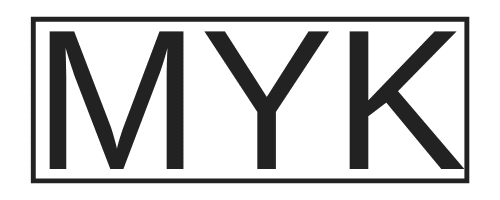Best E-Ink Tablet 2023 – Reading and Note Taking
As an avid reader and passionate note-taker, I am constantly looking for the perfect device that combines the joy of reading with seamless note-taking capabilities. Recently, I immersed myself in the world of E-Ink tablets and discovered a treasure trove of possibilities. In this article, I will share my journey and unveil the top contenders for the title of the best E-Ink tablet in 2023. We will explore the remarkable note-taking features, stunning E-Ink displays, extended battery, internal storage, and that beloved paper-like feel that genuinely elevates the reading and note-taking experience. So, join me as we delve into the realm of the most sought-after E-Ink tablets, meticulously designed to cater to your reading and note-taking needs.
What is an E-Ink Tablet, and Why Should You Consider One?
E-ink tablets are portable devices that replicate the look and feel of paper. Unlike traditional tablets, they use an e-ink display to create high-contrast text on a screen that resembles paper and does not produce any light—making them ideal for reading, writing, and taking notes outdoors, as you can easily read your text even in direct sunlight. Moreover, they consume very little power and have high battery lives that last up to several weeks.
There are several reasons why you should consider using an E Ink tablet:
- Better readability: The unique properties of an e-ink display make it easier on the eyes compared to backlit displays found in smartphones and tablets
- Longer battery life: An e-ink display only consumes power when changing pages or images, so these devices can last weeks or months between charges depending on usage.
- Sunlight readability: Unlike LCD screens which become difficult to read under direct sunlight due to glare, an e-ink display maintains its clarity even in bright outdoor conditions.
- Limited distractions: Most e-readers focus on providing a great reading experience without additional apps or features on traditional tablets.
E-ink tablets have gained popularity among avid readers who appreciate their benefits over conventional devices like iPads and Android-based tablets. The result has been growth in the e-ink tablet market and the range of products.
Key Takeaway:
E Ink tablets offer better readability, extended battery, sunlight readability, and limited distractions. They have gained popularity among avid readers who appreciate the benefits they provide over other tablets like iPads and Android-based tablets.
E-ink Tablet vs. E-Reader
Although both an e-ink tablet and an e-reader employ an e-ink display, there are some essential distinctions between the two. An e-reader has a specialized operating system geared toward reading books. Most feature a touchscreen display with minimal computing power and storage capacity designed explicitly for accessing books online.
On the other hand, the best e-ink tablets offer more computing power and features than dedicated e-readers. They may also come with access to third-party apps or the Google App Store. Most importantly, they provide a full-featured platform that allows users to read books and take notes.
6 Best E-Ink Tablets on the Market
With numerous e-ink tablets available, finding the perfect one for your needs can be challenging. Here are some of the top contenders in today’s market:
- Best For Writing and Note-taking – Remarkable 2
- Best Amazon E-Ink Tablet – Amazon Kindle Scribe
- Best Android E-Ink Tablet – Onyx Boox Nova Air 2
- Best For Reading – Kobo Elipsa
- Best Color E-Ink Tablet – Onyx Tab Ultra C
- Best Notebook E-Ink Tablet – Ratta Supernote A5 X
1 – Best For Writing and Note-taking – Remarkable 2
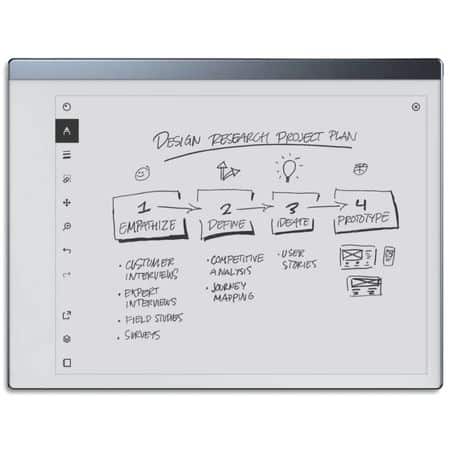
Key Features
- Screen size: 10.3 inches
- Storage Capacity: 8 GB
- Battery life: Up to 2 weeks on a single charge
- Weight and thickness: 0.88 lbs, 0.19 inches thick
Description
Known as one of the thinnest and most advanced E-Ink tablets, the Remarkable 2 offers a paper-like reading and writing experience with its impressive display and low-latency stylus. Its 10.3-inch screen provides ample space for comfortable reading and precise note-taking. With an 8 GB internal storage capacity, you can store thousands of documents, books, and sketches on the device. The Remarkable 2 boasts an exceptional battery, lasting up to 2 weeks on a single charge, ensuring uninterrupted usage for extended periods. Weighing just 0.88 lbs and measuring 0.19 inches thick, it is lightweight and highly portable, making it convenient to carry around wherever you go.
What I liked
I liked the Remarkable 2’s paper-like feel. The stylus has a nice feel when writing and drawing on the tablet.
What I didn’t like
I found the navigation can be a little laggy when switching between different documents and pages, and it’s a little expensive compared to other e-ink tablets.
2 – Best Amazon E-Ink Tablet – Amazon Kindle Scribe
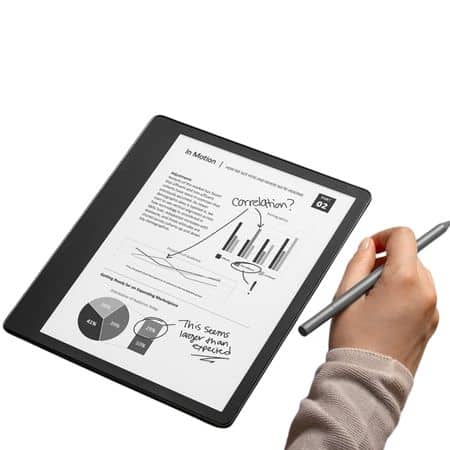
- Screen size: 10.2 inches
- Storage Capacity: 16 – 64 GB
- Battery life: Up to 4 weeks on a single charge
- Weight and thickness: 0.95 lbs, 0.23 inches thick
Description:
The Amazon Kindle Scribe is a remarkable e-ink tablet designed for the ultimate note-taking and e-reading experience. Its big 10.3-inch screen gives you ample space to write, annotate, and read comfortably. The tablet has a generous 16 – 64 GB of internal storage (depending on the model), providing plenty of room to store your documents, ebooks, and annotations. One of the standout features is its impressive battery, lasting up to 4 weeks on a single charge, ensuring long-lasting usage without frequent recharging. Weighing just 0.95 lbs and measuring 0.23 inches thick, the Kindle Scribe is sleek and lightweight, making it highly portable for all your on-the-go needs.
What I liked
I was pleasantly surprised by the device’s thin and lightweight design. It feels comfortable to hold for long writing sessions and is easy to carry around, whether in a bag or simply in hand. The reading experience is exceptional.
What I didn’t like
I was disappointed with the annotation features and ease of use. The note-taking is limited, and the stylus has a slight responsiveness delay. The writing experience of the Remarkable 2 is better.
3 – Best Android E-Ink Tablet – Onyx Boox Nova Air 2

- Screen size: 7.8 inches
- Storage Capacity: 32 GB
- Battery life: Up to 4 weeks on a single charge
- Weight and thickness: 0.51 lbs, 0.24 inches thick
Description:
The Onyx Boox Nova Air 2 is a top-notch Android e-ink tablet that excels in digital note-taking and reading. Its 7.8-inch high-resolution screen provides a clear and crisp display for your documents, ebooks, and handwritten notes. With its ample 32 GB storage capacity, you can store a vast collection of books, files, and Google Play Store (including the Kindle app). The tablet’s impressive battery can last up to 4 weeks on a single charge, ensuring uninterrupted usage over extended periods. Weighing only 0.51 lbs and measuring a mere 0.24 inches thick, the Nova Air 2 is incredibly lightweight and slim, making it a breeze to carry around and hold for prolonged reading or writing sessions.
What I liked
I am thoroughly impressed with the Onyx Boox Nova Air 2’s Android capabilities. The tablet allows seamless access to various apps, allowing users to expand beyond reading and note-taking. The X refresh rate is impressive and snappy.
What I Didn’t Like
I did experience the occasional software glitches and crashes while using the Onyx Boox Nova Air 2. You can easily reset the screen to remove them, but I would have preferred a seamless experience.
4 – Best For Reading – Kobo Elipsa
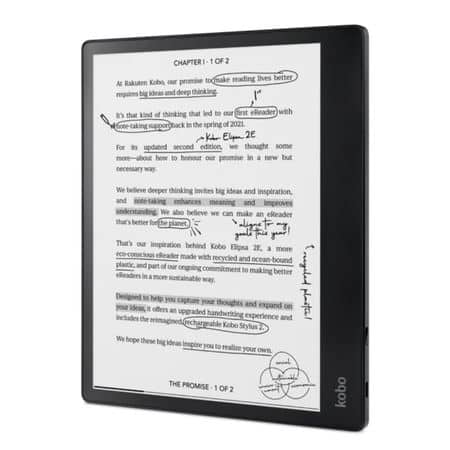
- Screen size: 10.3 inches
- Storage Capacity: 32 GB
- Battery life: Up to 1 month on a single charge
- Weight and thickness: 0.86lbs, 0.30 inches thick
Description:
The Kobo Elipsa is a reader’s dream come true, offering an immersive reading experience with its expansive 10.3-inch screen. The E-Ink display ensures a paper-like reading experience, reducing eye strain and providing a comfortable view of your favorite books. With its generous 32 GB storage capacity, you can carry an entire library anywhere. The Elipsa also features an intuitive note-taking system that allows you to annotate and mark up your ebooks directly on the screen. Its remarkable battery of up to 1 month on a single charge ensures you can dive into countless books without worrying about frequent recharging. Weighing 0.86 lbs and measuring 0.30 inches thick, the Kobo Elipsa perfectly balances portability and functionality.
What I Liked
The Kobo Elipsa offers an unparalleled reading experience. The large screen is excellent for immersive reading sessions and provides ample annotation space.
What I didn’t like
The touch screen is less sensitive than other e-ink tablets, and the stylus, while adequate for note-taking, could benefit from improved precision and pressure sensitivity.
5 – Best Color E-Ink Tablet – Onyx Tab Ultra C
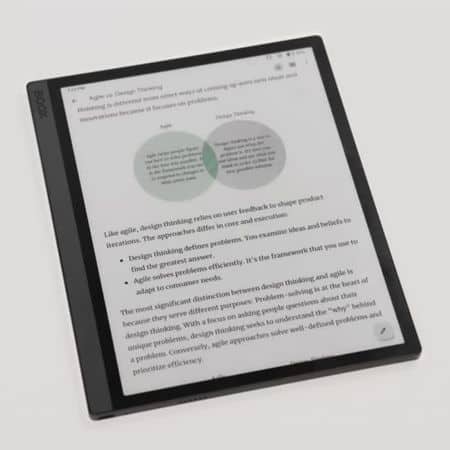
- Screen size: 10.3 inches
- Storage Capacity: 128 GB
- Battery life: 1 – 3 days
- Weight and thickness: 1.1 lbs, 0.26 inches thick
Description:
The Onyx Tab Ultra C is a cutting-edge color e-ink tablet that opens up a whole new world of possibilities for multimedia consumption and note-taking. Its 10.3-inch color e-ink screen allows you to experience vibrant and lifelike visuals while enjoying your favorite movies, images, or comics. The tablet boasts an ample 128 GB storage capacity, allowing you to store a vast collection of multimedia files, documents, and notes. With access to the Google Play Store, you can download and run various programs, including the Kindle app. Its battery is lacking a little due to its color display, with an expected life of 1 – 3 days. Weighing 1.1 lbs ounces and measuring 0.26 inches thick, the Tab Ultra C balances portability and functionality, making it a versatile companion for multimedia enthusiasts and digital note-takers. If you’re looking for a non-color version, there is also the Onyx Boox Tab Ultra.
My Experience
I was thrilled with the color e-ink screen of the Onyx Tab Ultra C. It added a whole new dimension, especially when reading comics, and only has a slight impact when reading in black and white.
Things I didn’t like
Colors are muted more like pastels and may come out distorted or inaccurate. While I didn’t find this an issue myself, it could be a concern if you expect a vibrant display.
6 – Best Notebook E-Ink Tablet – Ratta Supernote A5 X
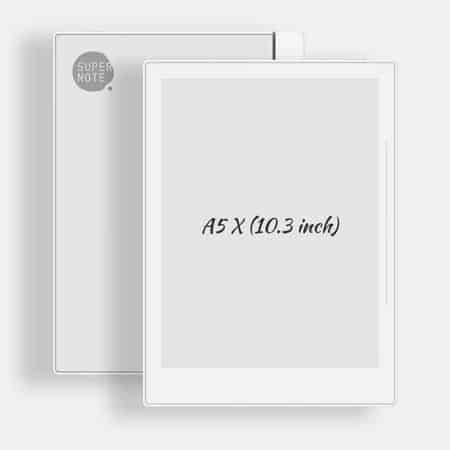
- Screen size: 10.3 inches
- Storage Capacity: 32 GB
- Battery life: 1 weeks on a single charge
- Weight and thickness: 0.83 lbs, 0.28 inches thick
Description:
The Ratta Supernote A5 X epitomizes a notebook-style e-ink tablet designed specifically for digital handwriting and organization. Its 7.8-inch screen perfectly emulates the experience of writing on paper, making it a go-to choice for those who prefer the tactile feel of pen and paper. The tablet offers 32 GB of storage capacity, storing countless notes, sketches, and documents. It provides uninterrupted usage for up to a week. Weighing just 0.83 lbs and measuring a slim 0.28 inches thick, the Supernote A5 X is lightweight and compact, making it ideal for carrying in a bag or backpack.
My Experience
- As someone who appreciates the convenience of digital note-taking, the Ratta Supernote A5 X has been a revelation. The tablet’s screen provides a paper-like feel, and the stylus responsiveness is highly accurate, replicating the pen-to-paper experience.
What I didn’t like
I found the Supernote A5 X has a less premium feel than some of its competitors and is thicker. Because it doesn’t have a glass screen, it does feel less likely to break when you throw it in your bag.
How to Choose the Right E-Ink Tablet for You
Selecting the ideal e-ink tablet may appear intimidating, yet by assessing your individual needs and tastes, you can make an educated choice. Here are some factors to keep in mind:
Screen Size and Resolution
The screen size of an e-ink device is crucial as it determines how comfortable it will be to read. Most e-ink tablets range from 6 to 13 inches, with larger screens offering more room for annotations or multitasking. Additionally, consider the resolution – higher resolutions provide sharper text and images.
Battery Life
An e-ink device boasts impressive battery life compared to traditional tablets due to their low power consumption technology. However, battery life still varies between models; ensure that your chosen device offers enough runtime for extended reading sessions without frequent charging.
Note-taking Capabilities
If taking handwritten notes or annotating documents is essential for your workflow, look for devices that support stylus input and offer robust note-taking features like handwriting recognition or pressure sensitivity.
Connectivity Options
Determine if you require internet access – not all models include Wi-Fi capabilities out-of-the-box. If cloud storage integration is essential, check whether popular services like Dropbox or Google Drive are supported natively.
Ecosystem Compatibility
- eBook Formats: Ensure that your preferred eBook formats (such as EPUB or MOBI) are compatible with the tablet so you can quickly transfer and read your existing library.
- App Store: Some tablets have their app stores, limiting the availability of third-party applications. Research which apps are essential for you and verify their availability on the device’s platform.
Budget
Last but not least, consider your budget when choosing a tablet. While some high-end models offer advanced features like color e-ink displays or larger screens, more affordable options can still provide a satisfying reading and writing experience without breaking the bank.
Key Takeaway:
When comparing e-ink tablets, consider screen size and resolution, battery life, note-taking capabilities, connectivity options, ecosystem compatibility, and budget. Ensure that your preferred eBook formats are compatible with the selected device to transfer your existing library quickly.
Tips for Getting the Most Out of Your E-Ink Tablet
E-ink tablets can significantly enhance your reading and writing experience, but maximizing their features is essential. This section will provide valuable tips for maximizing enjoyment and productivity with an E Ink tablet.
Create a Comfortable Reading Environment
To fully enjoy your reading sessions, set up a comfortable environment that suits your preferences. Choose a well-lit area with minimal distractions and find a cozy, relaxing spot for extended periods. A proper ergonomic setup will also help reduce eye strain and fatigue while using your device.
Customize Your Reading Experience
E-Ink tablets have settings that tailor the display according to your needs. Adjust font size, style, and line spacing for optimal readability. Additionally, many devices feature adjustable front lights so you can read comfortably in different lighting conditions without straining your eyes.
Organize Your Library Efficiently
- Create folders: Organize books by genre or author using folders within the device’s library management system.
- Add tags: Use tags to categorize books based on themes or personal interests, making locating specific titles easier.
- Delete unused content: Regularly remove unwanted files from storage space as they accumulate over time, improving performance and preventing cluttering the interface.
Leverage Built-in Features & Apps
Your tablet may come preloaded with useful apps and features to enhance your reading experience. Most e-ink tablets may have an integrated dictionary, so you can look up words without switching pages. Others may offer note-taking capabilities or support for popular cloud storage services like Dropbox or Google Drive.
Stay Updated on Firmware & Software
Regularly check for firmware updates from the manufacturer’s website to ensure optimal performance and access to new features. Additionally, keep any installed apps updated through their respective app stores.
The Future of E-Ink Tablets
The world of e-ink tablets is constantly evolving, with new advancements in technology and design occurring regularly. As we peer into the future, several potential developments could revolutionize our experience with e-ink tablets.
Flexible Displays
One such innovation is flexible displays, allowing for thinner and lighter e-ink tablets that can be bent or rolled up without damaging the screen, which could result in unprecedented portability and convenience for the next generation of reading devices.
Color E Ink Screens
While some color e-ink screens already exist, they’re less vibrant and high-resolution than their monochrome counterparts. However, companies like E Ink Corporation continue improving color display technology for e-ink tablets – making it possible for users to enjoy full-color content without sacrificing battery life or readability in bright sunlight.
Integration with Smart Home Devices
E ink tablet manufacturers may also begin incorporating smart home integration into their products so you can control your connected devices directly from your tablet’s interface – allowing you to adjust lighting levels, manage thermostats, and monitor security cameras from one device.
Dual-Screen Tablets:
- Duo: An example of this concept is the Duo Laptop/Tablet hybrid, which features an additional touchscreen display where a traditional keyboard would be – providing users with a more versatile and interactive experience.
- Onyx Boox Nova Air C: The Onyx Boox Nova Air C is another example of an e-ink tablet that features a color screen, allowing users to read comics, magazines, and other colorful content without sacrificing the benefits of e-ink technology.
In addition to these hardware design advancements, we can expect software capability improvements. For instance, new applications could be developed specifically for e-ink tablets – offering better note-taking functionality or enabling artists to create digital artwork directly on their devices. As the popularity of e-ink tablets continues to grow and technology advances further, it’s clear that these devices will play an increasingly important role in our daily lives – providing us with endless opportunities for remote work, learning, and entertainment.
FAQs
What are the Best E-Ink Tablets for Handwriting Conversion?
The Remarkable 2 is considered the best tablet for handwriting conversion thanks to its exceptional writing experience and advanced OCR (Optical Character Recognition) technology. This device allows users to convert handwritten notes into digital text files seamlessly.
What are the Best E-Ink Tablets for Annotating Books?
The Kobo Forma is the best tablet for annotating books and other digital content thanks to its large 8″ display, adjustable brightness settings, and integrated note-taking features. This device makes it easy for users to highlight text, add comments, and bookmark their favorite passages.
What is the Point of E-Ink Tablets?
An e-ink tablet provides a paper-like reading and writing experience with minimal eye strain compared to traditional tablets or smartphones. E Ink technology simulates genuine ink on paper without emitting harmful blue light, making it ideal for long hours of reading or note-taking.
Final Thoughts
Regarding e-ink tablets, many options are available to cater to different needs and preferences. The Remarkable 2 is a top choice for writing and note-taking, offering a paper-like experience and impressive display quality. While some users have mentioned a learning curve during the initial setup, once familiarized, the Remarkable 2 delivers exceptional performance.
Ultimately, choosing the best e-ink tablets depends on individual preferences and priorities. Each tablet has unique features and benefits, enhancing users’ digital reading, note-taking, and organization experiences. Consider the factors that matter most to you, and select the e-ink tablet that aligns with your needs and preferences.
Happy reading and note-taking!