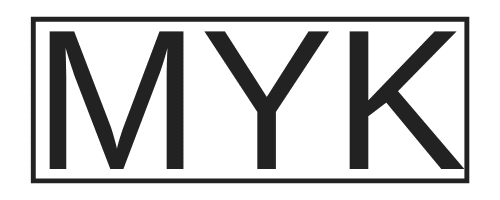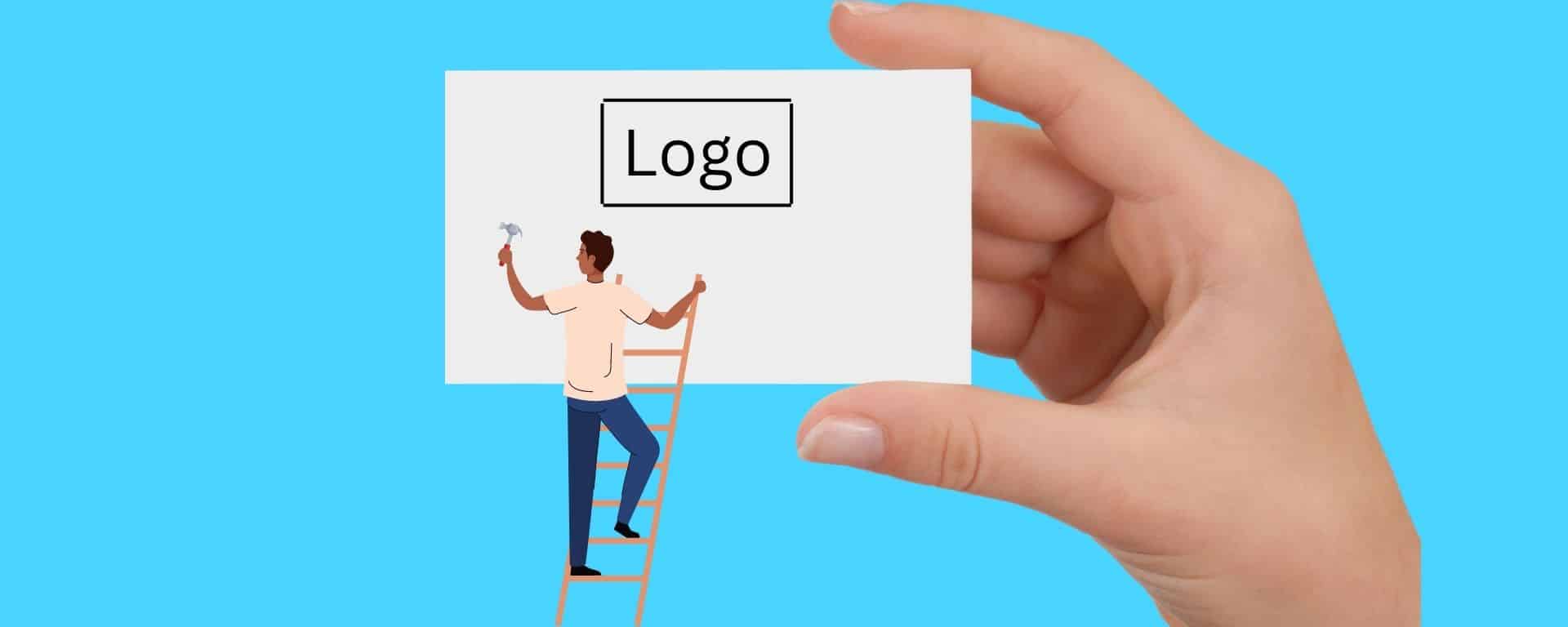What To Put on A Business Card: The Ultimate Guide
Business cards are almost a right of passage. I remember feeling pretty excited when I got my first cards printed. I was in university, and the department offered to print cards for free for any undergrad who wanted one. I put up my hand and said yes, please! (the Canadian coming out in me).
A couple of weeks later had a box of crisp new business cards with my name and the department’s logo on them.
I was one of the big boys now; time to go hand out my card and get a job! (it didn’t work quite that way, but that’s how I felt.)
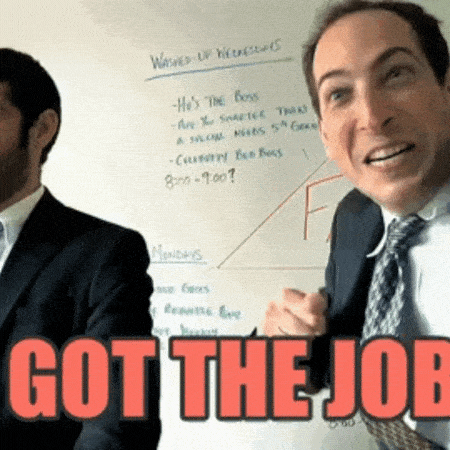
Times have changed since I got my first business card, but what to put on a business card hasn’t.
Purpose of a Business Card
Before designing your business card, ask yourself why you need it.
Why did you feel compelled to hand your card to the guy at the job fair or sat next to you at the dinner table?
Your card is a marketing tool for you and your business; you need to remember it. That piece of paper reminds someone you have met who you are, what you do, and why they should contact you again.
The goal of your card is to make a lasting impression. You want this person to contact you again, and you should think about this during every step of its design.
Business Card Design
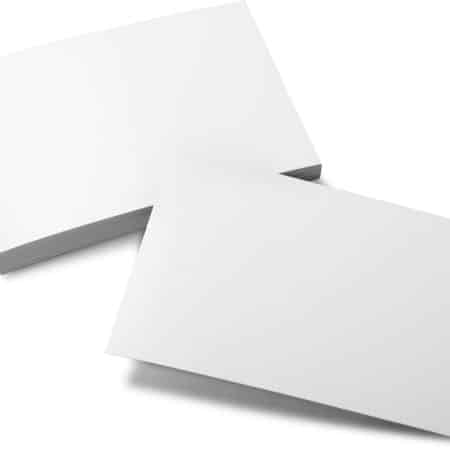
More than a mere scrap of paper with your contact information, it is essential in making or breaking your first impression.
So, how do you create a memorable and effective card?
Eye-Catching Design and High-Quality Logo
An eye-catching design will grab attention while maintaining professionalism.
Your logo should be high-quality and accurately represent your brand – no pixelated images here.
Well-Balanced Layout
The layout should be well-balanced, making it easy for recipients to find information quickly.
- White Space: As in web design, white space is your friend. The more cluttered your card, the harder it is to see the critical information.
- Alignment: Align elements consistently and with purpose.
- Fonts: Fonts should be easily readable. I prefer a sans-serif font (it’s easier to read).
Elevate Your Brand with Custom Finishes
Explore custom finishes like embossing, foil stamping, or spot UV coating.
These unique touches can elevate your brand and make your card stand out.
The Power of Color

Last but not least, harness the power of color psychology when choosing a color scheme for your business card design.
Select colors that evoke emotions and associations relevant to your industry and brand personality – this will help create a lasting impression on potential clients or partners.
What to Put on A Business Card
Creating a unique business card that speaks volumes about your brand starts with the right ingredients.
1 – Company Name and Tagline
Combine a well-chosen font, an impactful tagline, and strategic design elements.
2 – Personal Information
The absolute minimum that should be on your business card is:
- Full Name: This one is a no-brainer. Ensure that your moniker is prominently visible and easily decipherable.
- Job Title: Including your job title helps recipients understand your role within the company. For example, “CEO” or “Marketing Manager.”
- Email Address & Phone Number: These contact details allow potential clients or partners to contact you quickly for further discussions or inquiries.
3 – Other Contact Information
I have included my phone number and email address. You, however, may connect with people differently. If you want people to contact you through LinkedIn or Instagram Messenger, that’s the contact information you should provide.
Ask yourself: How do you want your contacts to get in touch with you? What medium are they comfortable using?
- LinkedIn Profile
- Instagram Profile
- Facebook Profile
- WhatsApp #
- Company Website
- Physical Address
4 – QR Codes
QR codes are those squiggly-looking square things that you point your phone’s camera at to visit a website.
Don’t let their design fool you; they are extremely powerful and helpful. Everyone should have a QR code on their business card, and they’re free to generate!
What Should Your QR Code Link to?
The goal with your QR code should be to get maximum impact from your link, so choose wisely. Here are a couple of options:
- Digital Business Card
- Website URL
- LinkedIn Profile
- Social Media Profile
Designing Your QR Code
Here are some design tips to help you get more out of your QR code.
- Use a free app: Generate your QR code for free, or create a digital business card and use the QR code.
- Branding: Add logos or change the color scheme to match your brand
- Tracking Link: Use a link-cloaking app like Bitly to create a trackable link. Use this link in the QR code generator.
Design and Print Your Business Cards
I am not a professional graphic designer, but you have to wear many hats as a small business owner. For smaller graphic design projects that I can take on myself, I use Canva. I have used it to design business cards, menus, flyers, and posters.
It’s a simple tool, and they have a wide range of business card design ideas you can choose from.
Find A Business Card Template
Follow the steps below to find business card templates and modify them.
Log in to Canva
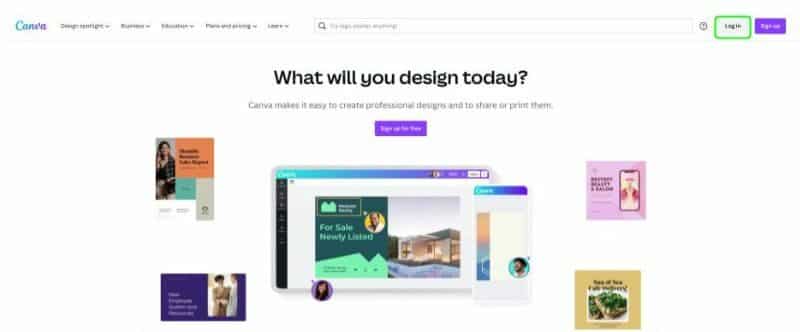
Search For Business Cards
Canva has a vast range of business card ideas to choose from.
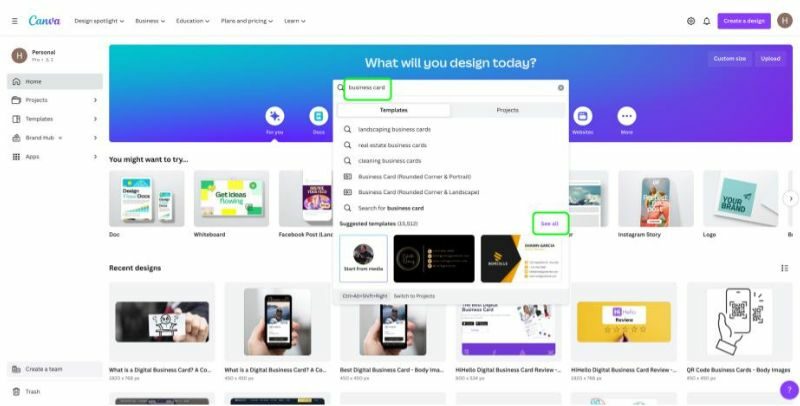
Choose a Business Card Template
Pick a business card template that matches your personal and business style. Modify it by adding your business logo and personal information.
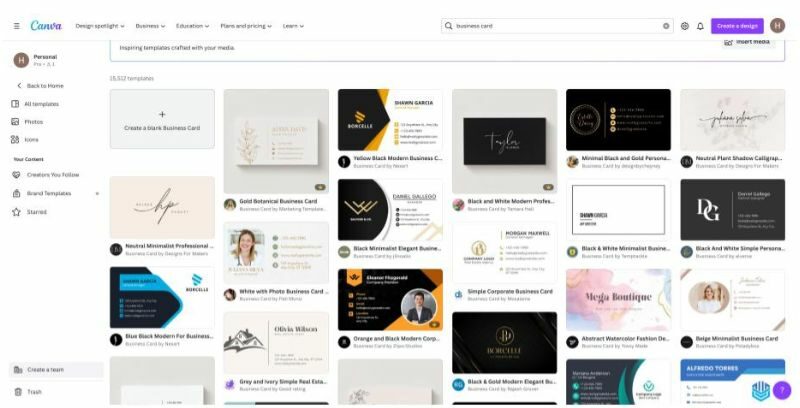
Design
Notes on Design:
- Stay consistent with your design choices (Icons should look similar)
- Use white space well; less is often more.
- Your business logo should be high resolution.
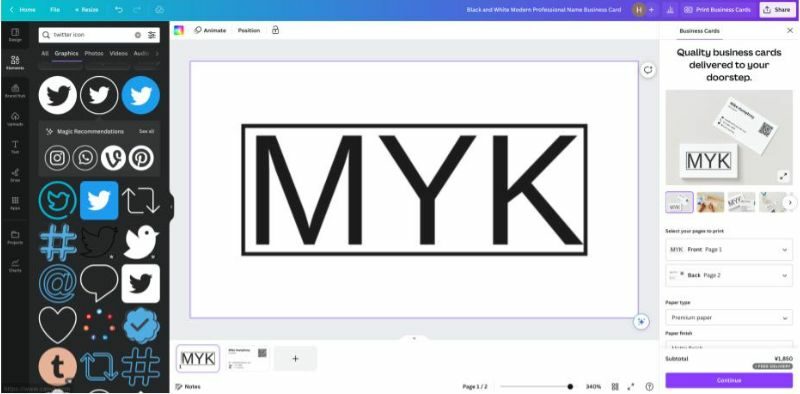
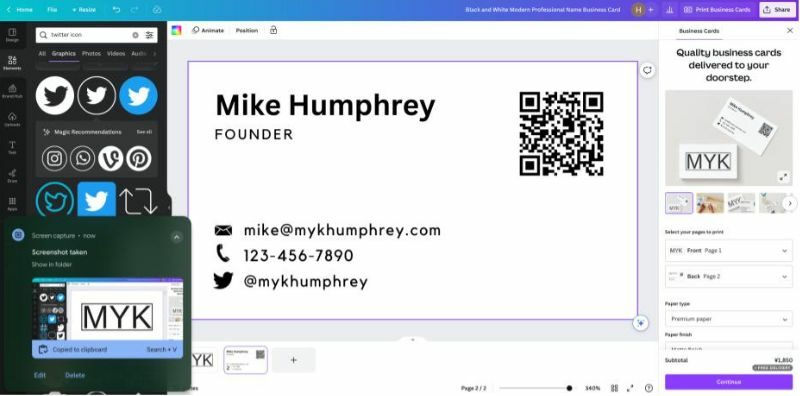
Printing Your Business Card
I like supporting small businesses, so we print most of our stuff locally. I have found rates comparable to or even better than online, except for specialty items. If you decide to print online, below is a list of several popular options. Be sure you understand the formatting requirements before submitting to print.
Note: choose high-quality paper stock and a professional printing company. If you select the local printer, ensure they accommodate your design.
Sharing Your Business Card
With a stack of brand-new business cards, it’s time to start sharing them with the world.
Business Card Etiquette
- Always Have A Business Card With You
- Keep Them Easily Accessible (Don’t fumble around)
- Hand Out Fresh Cards
- Keep Them in A Case
- Keep Business Cards You Get Organized
Pro Tips:
- Write a few words on the back of the card after meeting someone (date, location, and what did you talk about)
- Store your cards in a folder for later use
- Digitize the cards (manually or in an app like HiHello)
FAQ
What is the purpose of business card design?
Business card design creates a professional and memorable representation of your brand. It conveys essential contact information concisely and promotes your products or services. A well-designed card can leave a lasting impression on potential clients, partners, or customers, helping you establish credibility and build relationships.
What to consider when designing business cards?
When designing business cards, consider readability, branding consistency, layout balance, and color schemes that align with your brand identity. Also, consider the target audience’s preferences for contact details (phone number vs. email), incorporating online presence details like social media profiles or website URLs.
What is the history of business card design?
Business cards originated in the 15th century in China. They were used to identify important figures in the imperial court. Later, they spread to Europe, where people began exchanging cards during social gatherings. Business cards were used for professional connections and networking during the industrial revolution. Today, they remain an essential tool in the modern business world.
What format is best for business card design?
The best format for a digital file in print-ready quality would be PDF/X-1a:2001; however, other forms, such as TIFFs, are also acceptable if high-resolution images are correctly embedded. When printing physical copies, choose between standard US size (2 x 3.5 inches) or European size (85 x 55 mm).
What is an NFC Business Card?
An NFC business card uses Near field communication to transmit information from your card to a phone. It combines a physical card with a digital business card.
What is a Digital Business Card?
A digital business card uses an app, QR code and or NFC card to share your contact and business information. They are a great way to showcase your brand. Some digital business card apps are:
Conclusion
A business card is not a piece of paper. It represents the personal connection you make. Networking is a skill and its all about people; a creative, well-designed card will make you more memorable. Your card should clearly show your business identity, web address, and contact information and reflect your brand values.
Use the tips and guides above to create a business card to help you make lasting connections, establish credibility, and build relationships.
See you at the next networking event!