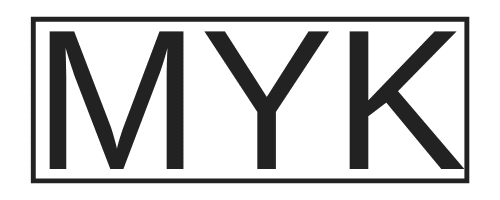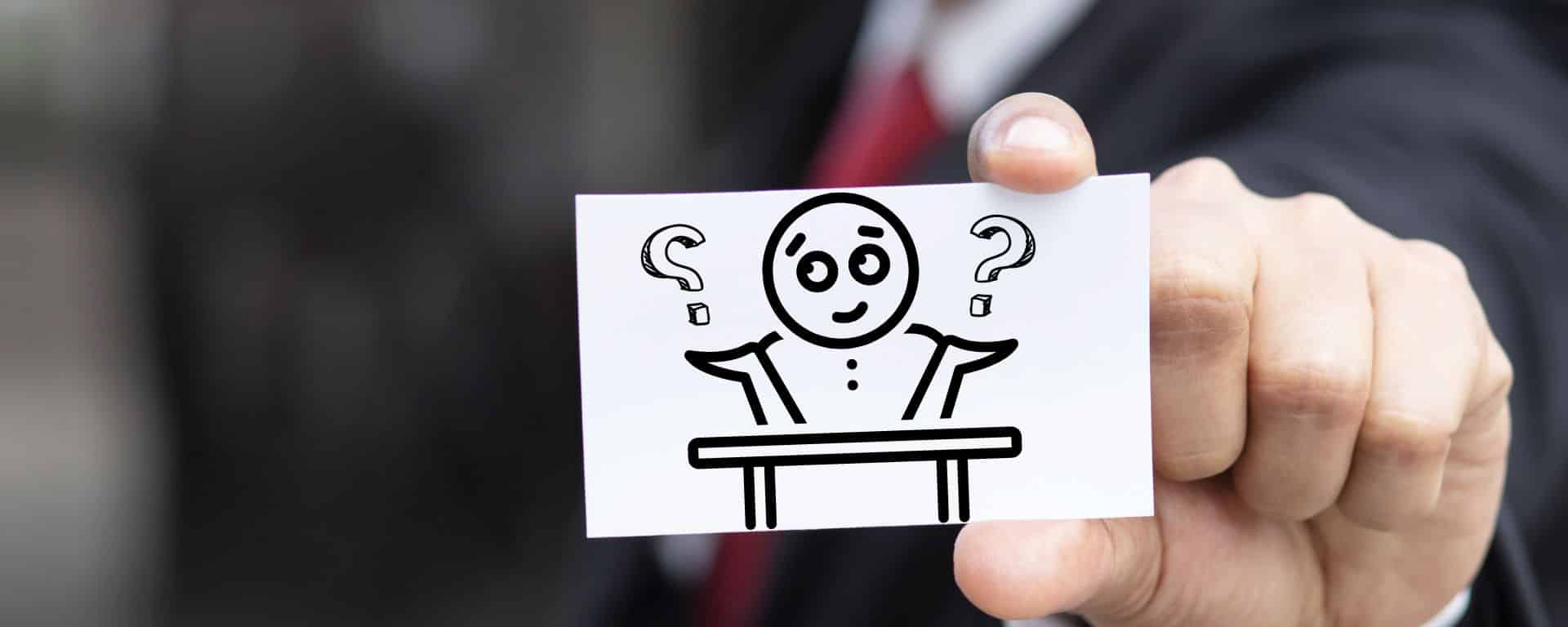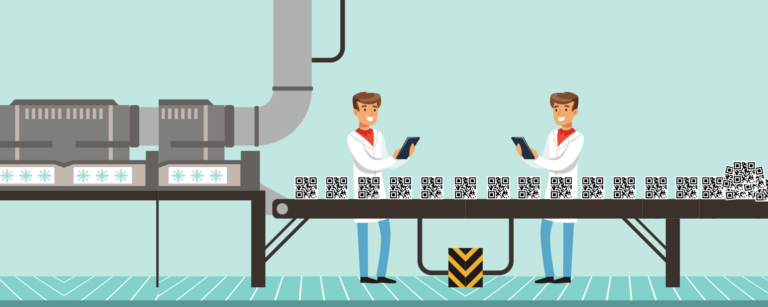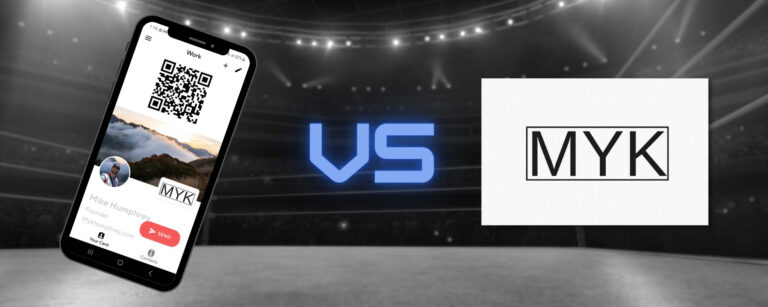What is a Digital Business Card? Ultimate Guide
Business cards have been around for ages. The 15th century in China, to be exact!
Who knew that telling everyone how important you are was so important to people?
Business cards are the lifeblood of good networking. A business card:
- Establishes credibility
- Enhances networking
- Conveys contact information
- Reminds people who you are
Hell, we’ve been using them for over 7 centuries; they must work, right?
Hang on, 700 years? No advancements? That’s like showing up to a Formula 1 race in a horse and buggy and expecting to be able to keep up! So what is a digital business card?

The good news, greater minds than mine have been working hard to improve on paper business cards.
Everyone carries a little computer in their pocket. Why not use it to store and track your connections?
Say hello to digital business cards.

What is a Digital Business Card?
A digital business card is like a paper business card on your phone but cooler and more eco-friendly.

Its QR code allows easy sharing, and you can customize branding by adding photos and videos. Most platforms have analytics, enabling you to import connections directly into your CRM for customer management.
Why carry a stack of traditional business cards in your pocket? Be smart; use your phone! Electronic business cards simplify contact management and take your networking skills to the next level.
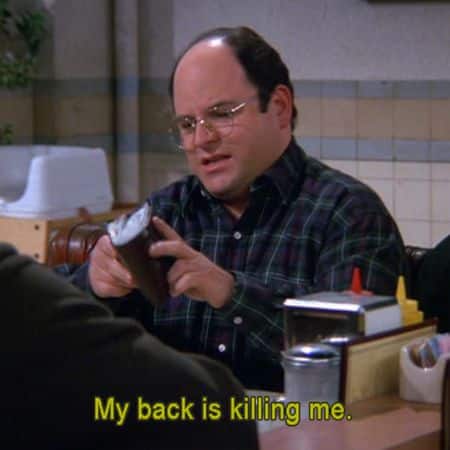
The Evolution from Paper to Digital
Physical cards were so last century, and smartphones are the new norm. The paper vs. digital business card debate is over; digital won.
E-business cards are the logical evolution of paper cards. They have all the benefits of physical cards, plus a few more.
Main Components of a Digital Business Card
So what should you put on your business card?
- Name: Make sure your name is front and center.
- Title & Company: Let people know what you do and where you work.
- Contact Information: Give people multiple ways to reach you, like phone, email, and website.
- Photos/Videos: Showcase your brand right from your card
- Social Media Links: Link to your social media profiles to show off your online presence.
- Logo & Branding: Add your logo or personal branding to make your card stand out.
- QR Code: Make it easy to share your contact info with a scannable QR code.
- NFC Tag: Forget the cards and tap.
- Digital Signature: Link it all together with a digital email signature.
Electronic Business Card Formats
There are a few types of virtual business cards:
- vCard: A standard file format easily imported into most contact management apps.
- Mobile Apps: Creating digital business cards is easy with apps like Haystack, Beaconstac, or Blinq.
- NFC Business Cards: Platforms like Popl use NFC to let users exchange contact info with a tap.
Benefits of Using a Digital Business Card
Embracing the digital world is a must for businesses, and e-business cards are a modern alternative to traditional paper cards that can help you stand out while saving time and money.
Cost-effective and Eco-friendly
Virtual business cards save you money on design, production, and shipping costs and reduce your carbon footprint by conserving natural resources.
Easy to Update
Digital business cards are flexible; you can edit them without reprinting hundreds of copies.
Easily Shareable
Sharing a digital business card takes seconds via email or text – even during virtual meetings.
Social Media Integration
Including links to social media profiles such as LinkedIn makes it easy for potential customers or partners to connect with you online.
Analytics Tracking
Some platforms have analytics to track car views and shares. If you are handing out a business card, you want to know if it’s working.
CRM/Sales Software Integration
Digital business cards can link with CRMs—track where, when, and how you met your clients. Develop and nurture leads for better sales numbers.
Unique and Customizable Design Options
Show a little flare, and customize your digital business card with different colors, fonts, and graphics to make a lasting impression on potential customers.

How to Create a Digital Business Card
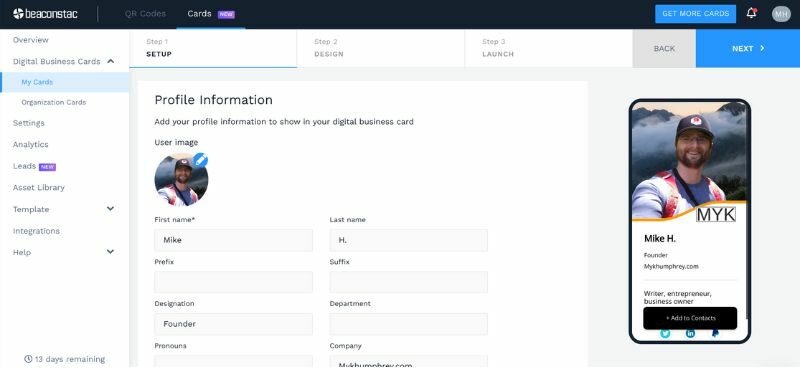
Create a professional-looking digital business card in minutes using online tools like Beaconstac, Blinq, or HiHello.
Choosing the Right Tool
When selecting a tool, consider ease of use, available features, customization options, and pricing plans.
Find the Perfect Template
Browse categorized templates based on profession or purpose to find one that suits your style and industry.
Customize Your Design
- Add Personal Information: Fill in all necessary details and include social media links.
- Edit Visual Elements: Customize colors, fonts, and backgrounds while ensuring readability.
- Incorporate Branding: Include company logo/branding elements to reinforce identity.
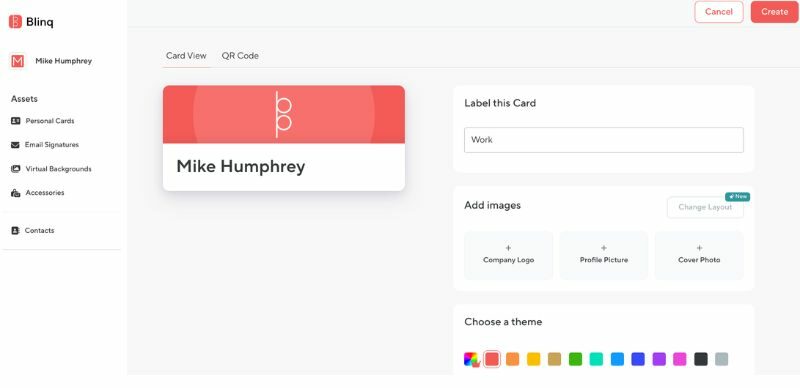
Tips for Designing Your Electronic Business Card
Make a lasting impression with an eye-catching and professional digital business card.
Include All Necessary Information
Ensure your digital calling card contains all essential data, like your name, occupation title, contact details, web URL, and social media connections.
Use High-Quality Images and Graphics
Make your digital business card visually appealing with high-quality images or graphics representing your brand well.
Choose a Clean Layout with Proper Spacing
Opt for a clean layout with proper spacing to maintain readability and visual appeal.
Add QR Code Linking To Online Presence / Portfolio
You shouldn’t be the only one that knows about your business ideas; share them virtually with your card quickly and easily with QR codes. Clients can scan it with their phone camera and see your business card. You can generate free QR codes with a variety of online apps.
Test Your Digital Business Card on Multiple Devices
Ensure your digital business card looks good and functions properly across various devices and screen sizes.
Follow these tips to create an impressive digital business card that effectively communicates who you are and what you do while standing out from the competition.
How to Share Your Digital Business Card
Ready to expand your network? Here are some practical ways to share your digital business card:
Email or Text Message
Send your digital business card as an attachment or link via email or text for easy access to all relevant information.
Social Media Platforms
Post a link to your digital business card on LinkedIn, Twitter, Facebook, or Instagram to increase visibility and demonstrate your innovative approach to personal branding.
Add It To Your Email Signature
Include a short line with a link to your digital business card in your email signature to make it easily accessible to recipients.
QR Code
Include a QR code on your physical business cards that links to your digital business card for quick access.
Tips For Sharing Effectively:
- Create A Short URL: Use services like Bitly or TinyURL to create shorter, customized URLs for your digital business card.
- Track Engagement: Utilize analytics tools to monitor engagement and track how many people view or download your digital business card.
- Update Regularly: Keep your digital business card up-to-date with accurate information about you and your services.
By incorporating these strategies into your networking efforts, you can maximize the reach of your digital business card and showcase a modern approach toward professional connections.
FAQ
Why is a digital business card necessary?
Digital business cards provide:
- An eco-friendly alternative to traditional business cards.
- Offering increased convenience and accessibility.
- Allowing for easy updates when your contact information changes.
- Enabling seamless networking in the modern professional world.
What is the benefit of a digital card?
- Eco-friendly alternative to a physical business card
- Easily updateable with new information
- Promotes efficient networking practices
- Saves time and money on printing costs
- Increases visibility through online sharing options
What are the benefits of smart business cards?
- Digital storage allows for more content than traditional cards, such as videos.
- Better integration with smartphones using QR codes or NFC technology.
- Analytics features track engagement metrics such as views and shares.
- Potential for interactivity by linking to websites or apps.
- Innovative design opportunities that stand out from competitors.
Is a virtual business card a good idea?
Yes, electronic business cards are a great idea. They offer an eco-friendly alternative to paper cards and increased convenience and accessibility.
How do you send a digital business card?
You can send electronic business cards via email, text, or social media. You can also add it to your signature in emails. Additionally
What is the difference between traditional paper business cards and virtual business cards?
A traditional paper business is limited; it’s prone to wear and tear, and you must reprint it if your information changes. A virtual business card offers more flexibility in terms of design options, plus the ability to update information without reprinting the card. Using QR codes or NFC technology also allows for easier and faster networking.
What is the best digital business card solution?
Check out some of the best digital business cards on the market.
- Beaconstac’s digital business cards
- Canva
- HiHello
- Haystack
- Know.ee
- Kado Network
- Blinq Digital Business Card Solution
Conclusion
It’s an electronic version of the traditional paper-based business cards that contains all the necessary contact information, such as name, phone number, email address, and website URL.
Looking to promote your brand or yourself in this digital age? Creating a digital business card could be an excellent cost-effective, and eco-friendly option.